- Home /
Texturing a large surface
Hi
I need to texture a large surface that is about 1000 feet long, but upon which I cannot use repeated tiling because the texture, though continuous, never quite repeats itself.
It seems that I can either to make one large texture (which would need to be a 4096 texture and even that will not produce the desired detail close up) or to divide it up into many textures.
If I use the second approach, I can only think of two ways to do it in a modelling program. The first is to simple break the mesh up into smaller pieces, and texture them separately, which is something I want to avoid; the second is to use multi/subobject material (ie multiple material ids... I don't even know if that is supported).
Looking forward for some help. I'm hoping there are more options than this!
Answer by Pengocat · Mar 08, 2017 at 01:48 PM
You could use the same approach that a terrain is normally using. It has several tiled textures that blend by a splat map. Another way is to have a base texture and place decals on it to break it up. Like you mention yourself increasing the texture size is not the best option on its own since even with a 4k texture each pixel would have to cover 3 inches. Sub-object materials should be supported up to a point. The performance would be the same as having individual materials though.
Hi & thanks
Decals won't work for this.
If multiple material IDs work on the same surface, then it might be the way. Would I need a splat map, even if the textures join up perfectly?
/Jason
no you don't need a splat map if you use many individual textures but it will require a lot of GPU memory which is why tiled textures is normally used with some tricks to make them not appear as tiled textures.
Answer by toddisarockstar · Mar 08, 2017 at 11:17 PM
Here is a custom shader I wrote to allow up to three textures to be placed on a surface.
to use it just draw a smaller image as a "map" to assign where you want your textures placed. when you draw your "map" texture simply use colors red white and blue to represent where the actual textures are placed!
to make a new custom shader, in the project tab in the inspector select create/shader. then open it and stick this code in it:
i hope this helps!!!
Shader "todds/3Textures" {
Properties {
// _Color ("Overall Color", Color) = (1,0.5,0.5,1)
_t1 ("texture in white", 2D) = "white" {}
_tint1 ("Tint1", Color) = (1.0, 0.6, 0.6, 1.0)
_t2 ("texture in red", 2D) = "white" {}
_tint2 ("Tint2", Color) = (1.0, 0.6, 0.6, 1.0)
_rc ("low cutoff", Range(1,80)) = 0.0
_t3 ("texture in blue", 2D) = "white" {}
_tint3 ("Tint3", Color) = (1.0, 0.6, 0.6, 1.0)
_rb ("low cutoff", Range(1,80)) = 0.0
_t4 ("texture map", 2D) = "white" {}
}
SubShader {
//Tags { "RenderType"="Opaque" }
LOD 200
CGPROGRAM
#pragma surface surf Lambert
float _rc;
float _rb;
sampler2D _t1;
sampler2D _t2;
sampler2D _t3;
sampler2D _t4;
fixed4 _tint1;
fixed4 _tint2;
fixed4 _tint3;
struct Input {
float2 uv_t1;
float2 uv_t2;
float2 uv_t3;
float2 uv_t4;
};
void surf (Input IN, inout SurfaceOutput o) {
float f;
half4 pix = tex2D (_t1, IN.uv_t1)*_tint1;
half4 map = tex2D (_t4, IN.uv_t4);
f=map.r;
f=f*_rc;
if(f>1){f=1;}
pix=pix*f;
f=1-f;
pix=pix+tex2D (_t2, IN.uv_t2)*f*_tint2;
f=map.b;
f=f*_rb;
if(f>1){f=1;}
pix=pix*f;
f=1-f;
pix=pix+tex2D (_t3, IN.uv_t3)*f*_tint3;
o.Albedo = pix.rgb;
}
ENDCG
}
FallBack "Diffuse"
}
Your answer