- Home /
Question by
psyence88 · Mar 03, 2015 at 12:10 PM ·
raycasttransformpositionmachinegun
parented/constrained object transform lags when moving character
Hi I have a simple raycast-base gun that emits particles along it's path to fake bullets. Whenever I move the camera/character- the particles are misaligned, as well as anything else I try to modify its transform with in scripting. I believe the culprit to be slerp but I am not sure how else I can write it. I've attached the script for any details. Any ideas would be awesome, this issue has been plaguing me all day.
using UnityEngine; using System.Collections;
public class raycast : MonoBehaviour {
private Transform mainTransform;
public GameObject mesh_input;
public GameObject path_obj;
public float spread;
public float range;
//right now rate and pathtime are tied together, which means the gun fires again after each successive hit
//we need to separate these into individual components so we can fire many shots but have them take time
//to reach their destination
public float rate = 0.5F;
private float nextFireTime = 0.0F;
public int ammo = 600;
private enemy target;
private Rigidbody enemycollider;
public static Transform particles;
public Transform muzzle;
public GameObject muzzleflash;
void OnGUI (){
GUI.Box (new Rect (10, 10, 200, 20), "Weapon: Color Pistol");
GUI.Box (new Rect (10,40, 200, 20), "Ammo: " + ammo.ToString());
GUI.Box (new Rect (10,70, 200, 20), "Rate: " + ((((60 / rate)/60)*100F)/100F) + "bps");
GUI.Box (new Rect (10,100, 250, 20), "z = decrease rate, x = increase rate ");
}
IEnumerator MoveThis(Transform origin, Vector3 destinationPosition, float period, Transform obj, RaycastHit hit) {
float t = 0F;
print ("coroutine: " + origin.transform.position);
obj.transform.position = origin.transform.position;
while (t < 1) {
obj.transform.position = Vector3.Lerp (obj.transform.position, destinationPosition, t);
t += Time.deltaTime / period;
yield return null;
}
GameObject prefab = Instantiate (mesh_input, destinationPosition, Quaternion.identity) as GameObject;
float rand = Random.Range (0F,3F);
prefab.transform.localScale = new Vector3(rand,rand,rand);
prefab.transform.localPosition = prefab.transform.localPosition + new Vector3 (Random.Range (-1*spread,spread), 0, Random.Range (-1*spread,spread));
// print ("Hit!");
ammo -= 1;
if (hit.collider.tag == "enemy") {
target = hit.collider.GetComponent<enemy> ();
target.addDamage(51);
enemycollider = hit.collider.GetComponent<Rigidbody>();
enemycollider.rigidbody.AddForceAtPosition(new Vector3(-50,1,0) * Vector3.Angle(gameObject.transform.position, hit.point), hit.point);
}
}
void fire(RaycastHit hit, Transform trans){
GameObject path = Instantiate (path_obj, mainTransform.position, Quaternion.identity) as GameObject;
Transform particles = path.transform.Find ("mover");
StartCoroutine (MoveThis(trans,hit.point,rate, particles, hit));
}
void raycaster(bool buttoncheck, Transform trans){
RaycastHit hit;
Vector3 fwd = mainTransform.TransformDirection (Vector3.up);
if (Physics.Raycast (mainTransform.position, fwd, out hit, range) && buttoncheck == true) {
// print ("Hit detected");
// print (hit.distance.ToString ());
fire (hit, trans);
Debug.DrawLine (mainTransform.position, hit.point, new Color (0, 0, 1, 1));
}
}
void Awake(){
}
// Update is called once per frame
void Update () {
mainTransform = muzzle.transform;
print ("Fixed: " + mainTransform.position.ToString ());
bool fire1 = Input.GetButton ("Fire1");
bool fire2 = Input.GetButton ("Fire2");
if (fire1 == true && ammo != 0 && Time.time > nextFireTime) {
Instantiate (muzzleflash, muzzle.transform.position, transform.rotation);
nextFireTime = Time.time + rate;
raycaster(fire1, mainTransform);
}
if (fire2 == true) {
ammo = Mathf.Clamp(600,0,600);
}
if (Input.GetKeyDown("z") && rate >= 0){
rate = Mathf.Clamp (rate + .01F, .01F, .99F);
}
if (Input.GetKeyDown ("x") && rate <= 1){
rate = Mathf.Clamp(rate - .01F, .01F , .99F);
}
}
}
Comment
Your answer