- Home /
Skinned Mesh fine in preview, floats above ground in build
recently one of my skinned meshes began floating above the ground after the build is made. this character does NOT do this when playing the scene from inside unity. it has rigidbody with gravity on, a correctly placed and scaled collider, and no scripts on it that would change the y transform. yet everytime i make a build starting this morning, the character floats above the ground. i can tell from where my mouse changes icons that the collider is still in the correct spot on the ground, however the rendered mesh is the part floating above.
again, this does NOT occur inside unity only after a build, and i have not changed any physics settings recently. can anyone tell what is going on?? thanks in advance!
two screenshots included, one from playing inside unity, second from a build version: 

Answer by mcconrad · Nov 22, 2013 at 01:14 PM
apparently there was a bug that caused the root motion of the animation clip to add a +y value that did not exist in the animation itself to the mesh when building (why not during preview i don't know). re-building the game with apply root motion off made her walk on the ground correctly (albeit in place) and once i re-applied root motion, the bug was gone and she is on the ground and walking normally.
Your answer

Follow this Question
Related Questions
Staying on a floating plataform 2 Answers
Healthy Floating Numbers 3 Answers
Player is floating away... Whaa... 1 Answer
How can we get floating apps in unity 3d or with android plugin?, 0 Answers
Missing shaders when import from Maya 0 Answers