- Home /
Skin mesh renderrer is bigger than the model
I imported a model I made with a bone system and animation baked to it from 3DS max. However the bone system is on the 0,0,0 axis but the pivot for the model is not 0,0,0 in unity? How can I fix this? Also the skin mesh renderrer for the model is 10 times bigger than the model itsself, again how do I fix this?
Help for this would be greatly appreciated. :)
Note that models (everything) must be real-world size when done in 3ds, maya etc.
it's basically impossible to get a pipeline going, unless everyone does that. to repeat, it's basically impossible to work any other way.
Everything must be actual real-world size. And every single part must point z-forward. it's not good enough that your car points z-forward, every component and sub-component must point z-forward. Hassle!
failing that, click on the model itself in your "Project" panel (likely in assets) and then click on the "Inspector" (apple-3) and notice all the import settings.
thrash all the buttons until it works?
All sub-components are attached to my mesh. $$anonymous$$eaning they have become one object or mesh. I have it rotated the correct way. I also have a rig attached and it is animating fine both in unity and 3ds max, however the pivot point for the model overall inside unity is way off, even though it is centered on the object inside 3ds max.
IANA$$anonymous$$$$anonymous$$, but I'm pretty sure the issue revolves around (joke) the issue that your origin, world axes origin, in 3DS becomes the pivot point, not the "center"
I know that every model maker who works w/ me screams about this issue and it has something to do with what I mention in the previous sentence.
of course .. you are aware that a cmmon workaround is, in Unity, simply add a wrapper object with the new pivot point. I loathe doing this personally.
notice for instance I google this answer ..
http://answers.unity3d.com/questions/61793/how-rotate-object-to-resemble-spinning.html
http://forum.unity3d.com/threads/22885-Change-an-object-s-pivot-point
PS did you resolve the 10x problem with a setting in the import panel?
Sorry that heaps of expert model makers are not hopping on this question and immediately telling you the clear answer!
Nice rotation joke! XD Yeah the skin renderrer is still going crazy and the weird thing now is the rotation of my model is ok, but when you seelect the mesh on its own, it is totally different orientation. It's hurting my brain lol.
Answer by ScottKnowsnow · Aug 29, 2012 at 01:17 PM
just like to thank you all for the answers but i found out what was wrong. I had exported it wrong from 3ds max XD
Your answer