- Home /
Passable one sided collision platforms
What I'm trying to do is quite literally the same as seen in the game Super Mario 3. See Image: http://www.videogamecritic.net/images/nes/super_mario_bros__3.jpg
I'm currently using the character controller for the collision object of our player. What I would like to know is how to best go about creating platforms that are passable on all sides but you can land on top of them.
Answer by Jessy · Mar 04, 2011 at 01:53 PM
The easiest way to replicate that in Unity would be to use mesh colliders. That is, put quads at the top of the boxes; you don't need renderers on these quads, necessarily. You could do it like Smash Bros., where the characters phase through the bottoms of platforms like Shadowcat, but can stand on top. Mesh colliders only cause collisions to happen in the direction they face, so point the faces up.
And if you stand on the white one, and hold the "down" key for a little while, turn the mesh collider into a trigger for a frame. ;-)
Answer by kashif619 · Sep 01, 2017 at 12:10 AM
Just use Unity's PlatformEffector2D Component
https://docs.unity3d.com/Manual/class-PlatformEffector2D.html
Answer by Hrusilov · Oct 03, 2016 at 02:05 PM
This helped me. On the top of the platform I've put a reguler 2D collider and underneath a trigger collider. Then I've put this script on the platform object using UnityEngine; using System.Collections.Generic;
public class BottomPassObject : MonoBehaviour {
private List<Collider2D> colliders = new List<Collider2D>();
private Collider2D bottomTrigger;
private int enterCount = 0;
void Start () {
foreach(Collider2D col in this.GetComponents<Collider2D>()) {
if (col.isTrigger)
bottomTrigger = col;
else
colliders.Add(col);
}
}
void OnTriggerEnter2D(Collider2D other) {
if (other.tag.Equals("character")) {
this.enterCount++;
foreach (Collider2D col in this.colliders)
col.enabled = false;
}
}
void OnTriggerExit2D(Collider2D other) {
if (other.tag.Equals("character")) {
this.enterCount--;
if (this.enterCount == 0) {
foreach (Collider2D col in this.colliders)
col.enabled = true;
}
}
}
}
Explanation: - That character tag check is because my character (for other reasons) has another child object with collider that I need to be ignored. - the list of colliders is because some of my platforms have more colliders - The enterCount is because my character also has more colliders on him
Hope this helps
I experienced some weird behavior due to the more colliders on my character so I made this script. I might have used the platform effector incorrectly but whatever combination of the properties I tried did not work the way I wanted.
Your answer

Follow this Question
Related Questions
Dictionary with GameObject as key is updating values under other keys 1 Answer
Quad mesh collider detects side collisions when it should not 0 Answers
2D character getting stuck on objects with colliders. 0 Answers
OnCollision Works for one script but not the other? 2 Answers
Best way to implement an advanced collision system? 1 Answer