- Home /
imported sprite looks ugly
I am trying to create explosion game object from sprite at https://dl.dropboxusercontent.com/u/25234596/Exp_type_B.png
When I import the image and use sprite editor to slice it so i can make animator out of it, it makes the image look really ugly. Filter mode is 'point'. What i am doing wrong? 
That looks like it has way lower resolution than in the source image, what size have you set in the import settings?
I had the same problem when I was first importing sprites, I found that opening the image in Photoshop(or something like PS) and scaling the picture way up first, then porting it to Unity can sometimes help quality, and you can always scale it down once inside Unity. Hope this helps :D
@GameVortex: how do i check? Inspector shows 'Texture Type = Sprite', Sprite $$anonymous$$ode = '$$anonymous$$ultiple', Pixels to Units = '100', Filter $$anonymous$$ode = Point, $$anonymous$$ax Size = 1024, Format = True Color @Destran: I scaled up to 2x and now Unity can't handle the file. It says "UnityException: Failed to create texture because of invalid parameters". I've seen it does this when the image size is too big, so i can't really do that.
Have you tried set filter mode to 'bilinear' or 'Trilinear'?
Answer by fafase · Mar 09, 2014 at 05:29 PM
At the bottom of your Texture importer you have a compression section. Just find your texture in the project and click on it.
If your texture is 2048x2048 and your texture compression is set to max 512 then it gets shrunk by Unity. But Unity does it as it can and in the process some pixels are being lost and your resolution gets bad.
So if you need best resolution then give a higher value but your texture size will also get bigger.
Answer by Flint Silver · Mar 09, 2014 at 01:48 PM
if you are using point filter and creating pixel art and you want to make pixel "visible" use filter point, format truecolor or 16 bits (depends) and then the resolution of the image.
See also this link to a complete explanation: Link 1, Link 2
thanks. i thin the issue was that my original sprite sheet has 10,000 pixel width but write editor only allows 4096 max. Do you know of any picture editing tool that can split sprite spreadsheet? I don't have photoshop but have gimp and gimp has to add guide individually, not auto create all with size x
Use sprite multiple and Not sprite single and then you Have to split the sprite...
i was using multiple but it seems like unity still shrink by spritesheet to 4096. sorry i wish i can mark your reply as answer too but the ther guy's message nudged me to the right direction. thanks :)
You can still up vote if his answers is relevant to your issue.
Your answer

Follow this Question
Related Questions
Sprite Manager Remove Sprites? 1 Answer
SpriteManager problem 3 Answers
SpriteManager: add Material problem 1 Answer
What is SpriteManager and how to I download it? 0 Answers
SpriteManager 2 pixel perfect blurry and stretched 2 Answers