- Home /
How to make an animation moving with Sprite Manager
hi everyone
i want to use an animation for the Walking movement of my character using Sprite Manager.
I can do it correctly, i create the animation and add it to the sprite mounted on a client gameobject and everything works fine, animation is visualized, except one thing: if that client gameobject moves, animation doesn't.
How could i update its position to follow the client gameobject ? I know its such a noob question, but i searched a lot on the web and in documentation but i still can't figure out how to do it.
Hope someone could help. Thank you very much
Answer by kizzagarhu · Jul 19, 2013 at 07:08 PM
Hello!
I think this is very good question and I'm trying to figure it out also. This is what I have come up with so far:
The reason why your animated sprite isn't moving is because it's position is relative to SpriteManager Gameobject's position.
In other words to move your animated sprite gameobject try moving your SpriteManager gameObject instead. This however moves every other sprite gameobjects that are associated with that same SpriteManager gameObject.
To have multiple moving animated sprites with SpriteManager, each animated sprite must have their own SpriteManager gameobject.
Your answer

Follow this Question
Related Questions
Syncing object's coordinate position with object's animation position. 3 Answers
Unity 3 Animation Positioning Problem 1 Answer
set child object position when playing the animation 0 Answers
What is causing my attack animation to be in a different position from my idle/run animation? 0 Answers
Animation position problem 5 Answers