How can I get the player to stay on the moving platform? (2D platformer)
How can I get the player to stay on the moving platform? Here is the code for the moving platform:
using UnityEngine; using System.Collections;
public class MovingPlatform : MonoBehaviour { public Vector3 finishPos = Vector3.zero; public float speed = 0.5f;
private Vector3 _startPos;
private float _trackPercent = 0;
private int _direction = 1;
// Use this for initialization
void Start()
{
_startPos = transform.position;
}
void OnDrawGizmos()
{
Gizmos.color = Color.red;
Gizmos.DrawLine(transform.position, finishPos);
}
// Update is called once per frame
void Update()
{
_trackPercent += _direction * speed * Time.deltaTime;
float x = (finishPos.x - _startPos.x) * _trackPercent + _startPos.x;
float y = (finishPos.y - _startPos.y) * _trackPercent + _startPos.y;
transform.position = new Vector3(x, y, _startPos.z);
if ((_direction == 1 && _trackPercent > .9f) || (_direction == -1 && _trackPercent < .1f))
{
_direction *= -1;
}
}
}
And PlayerController script
using System.Collections; using System.Collections.Generic; using UnityEngine; using UnityEngine.SceneManagement;
public class PlayerController : MonoBehaviour {
public float speed;
public float jumpForce;
private float moveInput;
private Rigidbody2D rb;
private bool facingRight = true;
private bool isGrounded;
public Transform groundCheck;
public float checkRadius;
public LayerMask whatIsGround;
public int extraJumps;
public int extraJumpsValue;
private void Start()
{
extraJumps = extraJumpsValue;
rb = GetComponent<Rigidbody2D>();
}
private void FixedUpdate()
{
isGrounded = Physics2D.OverlapCircle(groundCheck.position, checkRadius, whatIsGround);
moveInput = Input.GetAxis("Horizontal");
rb.velocity = new Vector2(moveInput * speed, rb.velocity.y);
if (facingRight == false && moveInput > 0)
{
Flip();
}
else if (facingRight == true && moveInput < 0)
{
Flip();
}
}
private void Update()
{
if (isGrounded == true)
{
extraJumps = extraJumpsValue;
}
if (Input.GetKeyDown(KeyCode.Space) && extraJumps > 0)
{
rb.velocity = Vector2.up * jumpForce;
extraJumps--;
}
else if (Input.GetKeyDown(KeyCode.Space) && extraJumps == 0 && isGrounded == true)
{
rb.velocity = Vector2.up * jumpForce;
}
}
void Flip()
{
facingRight = !facingRight;
Vector3 Scaler = transform.localScale;
Scaler.x *= -1;
transform.localScale = Scaler;
}
private void OnTriggerEnter2D(Collider2D col)
{
if (col.tag == "Spike")
{
Scene scene;
scene = SceneManager.GetActiveScene();
SceneManager.LoadScene(scene.name);
}
}
Answer by ModProg · Jan 21, 2019 at 04:28 PM
You could add a Trigger to the MovingPlatform and if the player enters the Trigger you can make the MovingPlatform its parent with:
private void OnTriggerEnter2D(Collider2D other) {
if(other.GetComponent<PlayerController>() != null){
other.transform.SetParent(transform);
}
}
On the Event of the player leaving the MovingPlatform you remove the parent;
private void OnTriggerExit2D(Collider2D other) {
if(other.GetComponent<PlayerController>() != null){
other.transform.SetParent(null);
}
}
Add both functions to the 2D-Collider, probably the MovingPlatform script. Maybe you need to change the script a little if the Player already has a parent.
Your answer

Follow this Question
Related Questions
Using multiple materials on a 2d mesh 0 Answers
Variable from another script isn´t updating 3 Answers
Change variable value of gameobject but not of script 1 Answer
2 Shooting Questions 1 Answer
Broken Jump Physics 0 Answers