- Home /
rigidbody.velocity.x/y/z - Problem
Hi!
I want to move a rigidbody without affecting the gravity-effect. So I tried
rigidbody.velocity.x = targetVelocity.x;
but I keep getting: "Cannot modify a value type return value of...[]" Some people wrote that it's working for them but how?
BTW:
rigidbody.velocity = targetVelocity; //targetVelocity is a Vector3 - (1f,0f,0f)
That works, but the object falls very slow. If I change the .Y in targetVelocity to something >1.0f and .useGravity = false, it gets stuck.
Maybe someone can guide me to the point I'm missing?
Answer by robertbu · May 27, 2013 at 06:42 PM
Try this:
Vector3 v3 = rigidbody.velocity;
v3.x = 1.0;
v3.z = 0.0;
rigidbody.velocity = v3;
Note if you want to turn gravity off and to simulate standard gravity, use -9.8 for the 'y' value.
Answer by Zinatulin · Jun 19, 2014 at 11:23 AM
Also you could do:
rigidbody.velocity = new vector3(targetVelocity.x, rigidbody.velocity.y, rigidbody.velocity.z);
thank you very much, your answer is simple and perfect !
hey can you please tell me why do you use rigidbody.velcocity.y what is the use of that.
Answer by Voltran · May 10, 2015 at 05:17 AM
Yeah completely useless comments for a beginner. Issues like these clearly shows what kind if a project managing does unity do for tutorials. Another wasted junk video tutorial on the topic of space shooter game is added to the junk space in internet for this stupid problem. Yet there is no clear definition of guidance to show people how to solve it. Shame on you.
There are literally billions of possible questions. Expecting everything to be documented is an impossible feat to achieve. $$anonymous$$ust stuff can be found with google searches. Once you can't find things any more - you know you are getting somewhere.
Program$$anonymous$$gs not something that can be spoon fed. It takes practice, trial, and error. I understand its frustrating from a beginners stand point but on complexity level this is probably level 10 or 11 out of half a million when considering Unity's capabilities.
They're doing amazing.
Answer by Gaming_geko · Oct 17, 2017 at 06:58 PM
All the other solutions didn't work for me.
amazing solution:
yVel = rb2d.velocity.y; rb2d.velocity = new Vector2(Input.GetAxis("Horizontal"), yVel);
The problem is, it is getting the velocity (for me Y) and setting it, every frame, however the script is getting the velocity (for me y so i'm going to be saying it's y) let's say 1, so it sets it to 1, great right? wrong, gravity is constant, however the object is going from static to moving, so gravity accelerates the object, however the code rigidbody.velocity = new Vector2 (10f, rigidbody.velocity.y); will keep the y velocity constant, not allowing for the previously mentioned acceleration. to fix this, I made a variable, specifically for the Y velocity, but it gets set before the velocity does (it's in the Update method), so the acceleration can happen.
I had a major problem with this and it was a Eureka moment xD
Your answer