- Home /
Overlapping meshes create weird rendering problem
Hello I am sure that people have asked this before but I can not manage finding any of those questions similar to the issue I am having now. the problem is I am using some really low polygone models for buildings and what not and in these models there are some meshes that are inside eachother or have overlapping surfaces which they look like these images I have attached. does anyone have any solution for this problem?  I must add that I did try fixing this by changing the numbers in near clip and far clip of the camera
I must add that I did try fixing this by changing the numbers in near clip and far clip of the camera
Answer by Jesse Anders · Jan 10, 2011 at 01:07 AM
Looks like z-fighting. The solution, more or less, is not to have overlapping coplanar triangles. (There are other things you can do, but in general, overlapping geometry of that sort should be avoided, at least when it's likely to cause rendering artifacts.)
Your answer

Follow this Question
Related Questions
Problem when creating UVs coordinates 1 Answer
How to make simple geometric meshes that accept textures? 2 Answers
Geometry in one room has a silhouette that shows through other geometry? 0 Answers
Voxels engine chunk mesh max vertices problem 1 Answer
Why are my overlapping meshes rendered in the wrong order? 0 Answers