- Home /
[4.6] GUI - How to reduce Draw Calls
Hello!
I'm very confused as how to atlas with the new GUI system. I read that it was handled automatically so I imported a bunch of different images and saw my draw calls rise for every new image.
The material section only takes a shader as well.
How does one go about getting low draw calls with this new system?
Answer by digibawb · Sep 22, 2014 at 04:19 PM
Make sure you set the 'Packing Tag' on all your sprites to the same value, so they will be placed in the same atlas.
Thanks!
Not really sure what happened with it but it didn't work until I hit Sprite Packer (on Desktop Build) and then went back to Android
Could you tell me how can i use sprite packer? I have never use it before and there is no tutorial about it!
I can figure out how to add Packing Tag to my sprites, and pack them in Atlas.
But I don't know what to do next!!!
-Where is my Atlas? -How can Image reference to it?
Thanks!
Answer by hubecube_ · Dec 22, 2014 at 08:06 PM
I have spent a lot of time figuring out that when sprites are overlapping they also don't batch draw calls well.
I had a list of 53 tiles, all the same prefab. If they are overlapping by 1 pixel I get ~200 draw calls. If they are nicely seperated the draw calls go down to ~6.
Your answer

Follow this Question
Related Questions
How to create a texture atlas? 1 Answer
GUI Performance & Texture Atlasing 0 Answers
Texture type, GUI or Texture 1 Answer
DrawCall results are strange 0 Answers