[HDRP] 2019.1b -> 2019.2a Errors (HDRP related I think? and others)
Hi,
I'd love to provide some reproducible steps but I'm not sure what is causing this.
Starting a fresh empty scene and running it immediately causes 4 warnings. 3x:
GarbageCollector disposing of ComputeBuffer allocated in C:\Unity\Host 3D - 2019.2 alpha\Library\PackageCache\com.unity.render-pipelines.high-definition@6.6.1-preview\Runtime\Sky\SkyRenderingContext.cs at line 39. Please use ComputeBuffer.Release() or .Dispose() to manually release the buffer. UnityEngine.ComputeBuffer:Finalize()
And a critical error 1x:
Unknown profiler data message in thread block: 2, previous message was 65535
I was initially on the 2019.1 beta before upgrading to this.
I am using the HDRP, but the project started originally in the LWRP
I didn't get these errors in the .1 beta
I have dabbled in ECS packages in this project, but have removed them for now in wait of further stability. I don't know whether any assets may be left causing issues, but I deleted all my ECS scripts and prefabs.
These errors appear alongside a great deal more errors when it is not a fresh scene (ie, including the rest of my assets).
For example, I get seemingly random prefabs (that usually work fine) throwing errors about assets not unloading metadata path. These seem to come in little triplets of errors:
Recursive rendering is not supported in SRP (are you calling Camera.Render from within a render pipeline?). UnityEngine.GUIUtility:ProcessEvent(Int32, IntPtr)
Assertion failed on expression: '!GetPersistentManager().IsStreamLoaded(metaDataPath)' UnityEngine.GUIUtility:ProcessEvent(Int32, IntPtr)
Asset import did not unload metadata path. This will leak memory. File a bug with repro steps please. (Assets/Prefabs/Parts/Hands/Cannons/Gauss Cannon.prefab) UnityEngine.GUIUtility:ProcessEvent(Int32, IntPtr)
If anyone has encountered this and has advice (or can advise me what I can do to help me express my issue a little less vaguely) let me know. I have not messed about with any HDRP options, or camera options prior to this happening.
Thanks!
It has just hit me that only assets containing new Visual Effect VFX references appear to exhibit the asset errors described above. Is the VFX graph unstable with the alpha currently?
Answer by Vaspra · Apr 17, 2019 at 07:42 PM
I was getting this with .2, and stupidly forgot to backup, but I've manually backtracked my work to .1 to fix this for me.
Your answer