- Home /
Change Color of Skybox
So I'm trying to change the actual base color of the procedural skybox, and while i can change the tint it seems as though the base skybox color is blue. If I set the tint to a bright red I end up with a purple. There is an Ambient Source parameter in lighting that I can set to color and then red, but that just affects ambient light and not sky color. I opened up the shader to see if it was set anywhere in there but I didn't see anything particularly useful. Then again I'm not a pro with shaders or anything so maybe I missed something. How do I get just set the sky's color to be a nice clean orange or red without ending up with a gross brown or purple?
If a colour you're using returns the opposite, just use the opposite colour. As far as I'm aware, this works. The sky also goes orange if you up the atmosphere thickness
Your answer

Follow this Question
Related Questions
Procedural Skybox Color 0 Answers
Skybox color pls help! 0 Answers
Skybox color pls help! 1 Answer