- Home /
Unity Scene and Hierarchy Empty when Opened
My scene does not show anything on the terrain nor is there anything in the hierarchy. It does, however, have all the assets in the appropriate folders and the file size looks appropriate. Is it possible my scene could have been wiped clean? it was last updated 3 hours ago. I spent about a week on this and it's a lot of lost worked if that's the issue (I know, i should have backed it up)
This is true when you double-click on the scene file you saved?
It opens when opened as the default scene for my project, and by going to "file", but there is nothing for my project. Do these things happen when a computer runs out of power in the middle of a scene?
I've never had it happen, but a scene is a binary file that can be corrupted by a computer crash.
Update: Interestingly enough, when I try to create a new project, the terrain is not showing up. I did, however, transfer the existing assets folder to the new project in order to save some of the models. It's possible something within that folder is corrupt. Realizing the terrain isn't working on a new project should, perhaps, shed some light on this mystery.
I guess, whatever it is, lesson learned is that I should always back up. Fortunately, most of the models, code, and custom details are saved so I am not really losing too much other than re-creating the terrain.
Answer by ploink · Jun 12, 2013 at 04:51 PM
I had the same problem: the Hierarchy panel was empty and I thought I had lost everything. Then I realised, that I just didn't load a scene.
Go to your Assets folder and open a specific scene (.unity) - for me everything was there again.
Answer by Meriodoc · Oct 25, 2015 at 08:30 AM
Maybe you installed an older version of unity on the other machine? This was my problem. Three of my scenes opened and the other 5 was blank...So i upgraded to latest version to match my laptop where i created them. Worked for me. so make sure your versions are identical. It took me a day to figure that out. Good luck. Hope this helps someone.
Answer by Hongweixiao · Dec 11, 2017 at 09:27 AM
try to exist the project, and open the project again. worked for me. from old version unity to new version.
Your answer

Follow this Question
Related Questions
My scene is empty 7 Answers
scene and hierarchy went empty , and i have all the project items 3 Answers
can't see anything in the scene 2 Answers
Nothing in Hierarchy after I exported it to Windows, What do I do? 0 Answers
After a power outage, my game scene was empty. how to com back it!? 0 Answers