- Home /
after I built and run the project, the project is empty
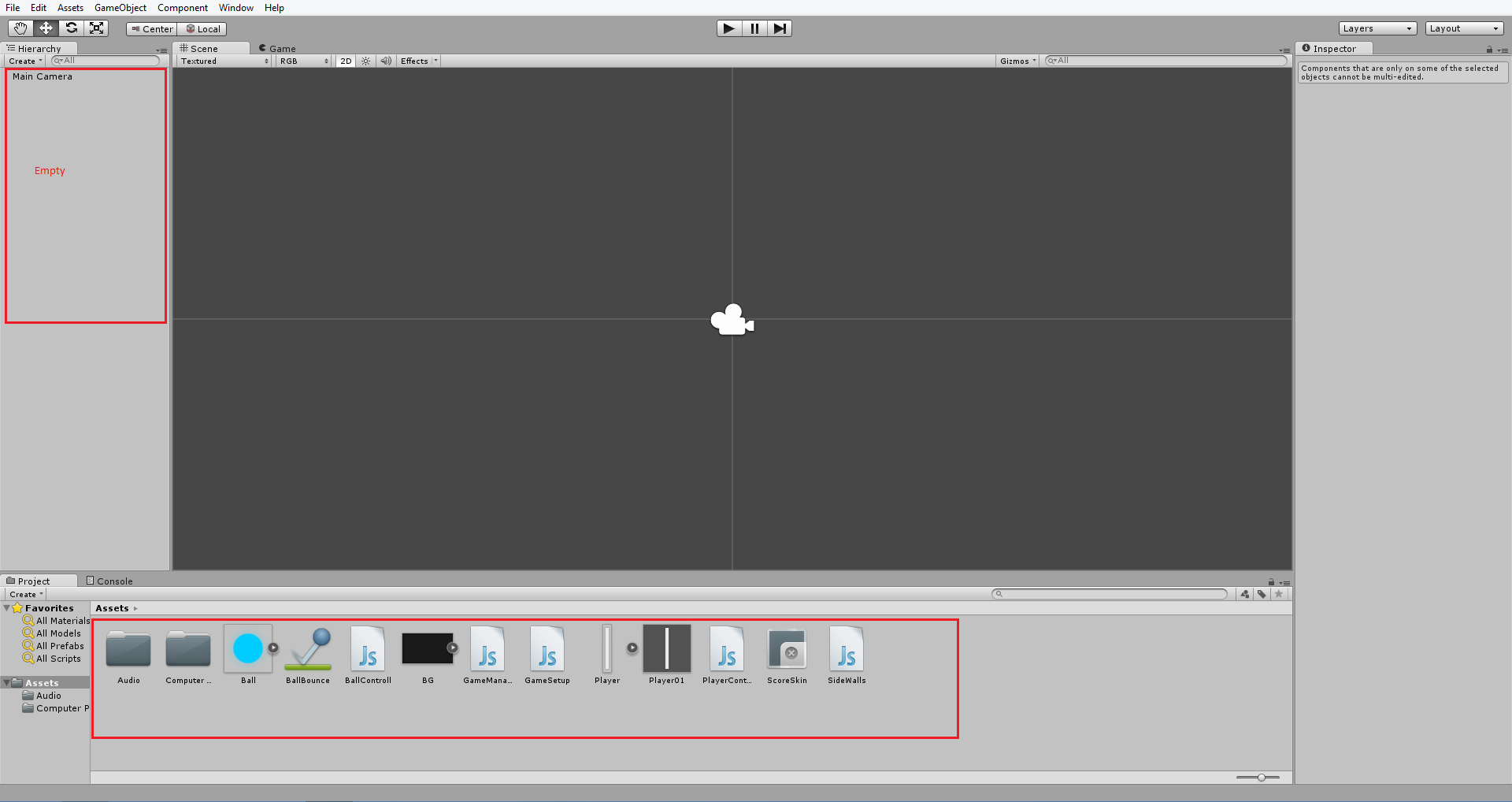 Hey guys,
Hey guys,
i made a pong game and pressed ctrl+B to build and run the game. It worked and i can play it but then i wanted to change some things in unity but the project is empty. there are just the assets folder and a Main Camera.
thanks in advance for your answer
Answer by HarshadK · Sep 25, 2014 at 07:36 AM
You are in a new scene. Locate the scene file which contains your game and open it.
Hey, Thanks for your answer. When I try to open a scene, i have to select a scene in the explorer. but where are they? in my Project Folder I've searched in every folder and found none.
Scenes are saved in the Asset folder of your project. If there are no scenes there then you have not saved your scene. The first time you save your scene (by selecting File - Save Scene) unity will ask you where in the Assets folder you want to save it.
After it is saved it will show up as an asset in the Project view and you can simply double click it to load the scene.
Your answer