No Network Connection - Unity Collab
Hey,
Ever since I updated to Unity version 2020.3.7f1 - the new collab feature is super bad, it hardly works and most of the time it says No Network Connection even though I clearly do have a network connection.
Any idea on how to solve this from happening? it makes it super frustrating to work on Unity now as I can not collaborate most of the time and have to wait randomly for it to work.
Thanks
Answer by SixTimesNothing · Nov 05, 2021 at 12:52 PM
Might be a bit late for you, but for the benefit of others searching this question. I experience this a lot – and restarting Unity often doesn't work.
I have found that going to Unity Hub and clicking Account Settings in the user menu (the one with your initials) will resolve this issue. This will connect to Unity's authentication API and make the Unity application 'realise' that there is an active network connection. Collaborate will then start working again.
This is obviously a bit of a hack, it would be good if Unity resolved this. Unfortunately Collaborate is the most bug-prone part of Unity!
Thanks! It still is an issue in 2021.2.9f1 but your "Hack" did it for me!
Thank you for this hack! I just ran into this issue myself in 2021.2.7f when trying to use the Package Manager.
Your answer