- Home /
Limiting random actions (c#) (newbie)
I really don't know how else to describe this problem. I'm making a game in which the enemies approach the player and jump randomly. I recently asked a question about getting them to do this, which was amazingly helpful, and now I have a whole new problem: They're doing it too much. Now they are jumping multiple times per instance, and I can't figure out how to get it to limit it to one jump at a time. I'm sure there needs to be some sort of wait time or if statement, but I'm still wrapping my head around general programming, so I choose to defer to experts.
Here is my code:
using UnityEngine;
using System.Collections;
public class EnemyMovement : MonoBehaviour {
public float speed;
public float jumpHeight;
public float jumpWaitMin, jumpWaitMax;
public float jumpRate;
public Rigidbody2D rigidbody2d;
void Start ()
{
StartCoroutine (JumpLogic ());
rigidbody2d.velocity = transform.right * speed;
}
IEnumerator JumpLogic()
{
float minWaitTime = jumpWaitMin;
float maxWaitTime = jumpWaitMax;
while (true) {
yield return new WaitForSeconds (Random.Range (minWaitTime, maxWaitTime));
Jump ();
}
}
void Jump()
{
rigidbody2d.AddForce (new Vector2 (0, 1) * jumpHeight * 100);
}
}
Thanks in advance for your help!
you could try assigning values to jumpWait$$anonymous$$in and jumpWait$$anonymous$$ax so that your code has some range to work to. at the moment its generating a random number between 0 and 0
I have it that way so that the variables can be assigned in the inspector. The jump function is working fine, it's just that it gets called multiple times and the game objects double-jump into the upper boundary.
Answer by PRninja8488 · Oct 25, 2014 at 04:50 PM
I figured it out. I defined a private bool to indicate that the jump function was active, and had the jump function define it as true. In the coroutine, I set it up to return false if jumping was true.
If that doesn't make sense, here's the code I wound up with: public float jumpHeight; public float jumpWaitMin, jumpWaitMax; public float speedMin, speedMax; public Rigidbody2D rigidbody2d;
private bool jumping;
void Start ()
{
StartCoroutine (JumpLogic ());
rigidbody2d.velocity = transform.right * -Random.Range (speedMin, speedMax);
}
IEnumerator JumpLogic()
{
float minWaitTime = jumpWaitMin;
float maxWaitTime = jumpWaitMax;
while (true) {
yield return new WaitForSeconds (Random.Range (minWaitTime, maxWaitTime));
if (jumping) return false;
Jump ();
}
}
void Jump()
{
rigidbody2d.AddForce (new Vector2 (0, 1) * jumpHeight * 100);
jumping = true;
}
}
If anyone knows of a better way, please let me know!
Your answer