- Home /
Space Shooter Asteroids Not Being Destroyed
I downloaded unity 5 and completed Roll a Ball tutorial,Then I started the Space Shooter project,Everything went fine until step 9-Creating Hazards. I made the asteroid and written the scripts according to the video tutorial and it was tumbling fine but isn't being destroyed. when I shoot the laser,the laser get pasts it and nothing happens to the laser and asteroid. Help Me!
These are the scripts:
DESTROY BY CONTACT:
using UnityEngine;
using System.Collections;
public class DestroyByContact : MonoBehaviour
{
void onTriggerEnter(Collider other) {
if (other.tag == "Boundary")
{
return;
}
Destroy(other.gameObject);
Destroy(gameObject);
}
}
MOVER:
using UnityEngine;
using System.Collections;
public class Mover : MonoBehaviour
{
public float speed;
void Start ()
{
GetComponent<Rigidbody>().velocity = transform.forward * speed;
}
}
PLAYER CONTROLLER:
using UnityEngine;
using System.Collections;
[System.Serializable]
public class Boundary
{
public float xMin, xMax, zMin, zMax;
}
public class PlayerController : MonoBehaviour
{
public float speed;
public float tilt;
public Boundary boundary;
public GameObject shot;
public Transform shotSpawn;
public float fireRate;
private float nextFire;
void Update ()
{
if (Input.GetButton("Fire1") && Time.time > nextFire)
{
nextFire = Time.time + fireRate;
// GameObject clone =
Instantiate(shot, shotSpawn.position, shotSpawn.rotation); //as GameObject;
}
}
void FixedUpdate ()
{
float moveHorizontal = Input.GetAxis ("Horizontal");
float moveVertical = Input.GetAxis ("Vertical");
Vector3 movement = new Vector3 (moveHorizontal, 0.0f, moveVertical);
GetComponent<Rigidbody>().velocity = movement * speed;
GetComponent<Rigidbody>().position = new Vector3
(
Mathf.Clamp (GetComponent<Rigidbody>().position.x, boundary.xMin, boundary.xMax),
0.0f,
Mathf.Clamp (GetComponent<Rigidbody>().position.z, boundary.zMin, boundary.zMax)
);
GetComponent<Rigidbody>().rotation = Quaternion.Euler (0.0f, 0.0f, GetComponent<Rigidbody>().velocity.x * -tilt);
}
}
RANDOM ROTATOR:
using UnityEngine;
using System.Collections;
public class RandomRotator : MonoBehaviour
{
public float tumble;
void Start ()
{
GetComponent<Rigidbody>().angularVelocity = Random.insideUnitSphere * tumble;
}
}
DESTROY BY BOUNDARY:
using UnityEngine;
using System.Collections;
public class DestroyByBoundary : MonoBehaviour
{
void OnTriggerExit(Collider other) {
Destroy(other.gameObject);
}
}
I am not getting any errors and I'm using Unity 5.
Answer by GabeGabe · Jul 04, 2015 at 12:44 PM
I didn't see the video but I think you just forgot to add a Collider to the asteroid or to the laser. (on the inspector)
If you added it then you didn't tick the "Is Trigger" box.
Answer by nds2123 · Jul 08, 2015 at 07:39 AM
I believe your problem will be fixed if you change the capitalization to "OnTriggerEnter" (That's what worked for me!)
I already did that and it didn't work. Also you can here that tip in the video.
Answer by malikmajali · Oct 12, 2016 at 02:26 PM
@AbdulSammad Make sure that the name of the scripts in your (Assets/Scripts) folder matches the name of your classes in your code. it is case sensitive.
Let us know if this worked.
Your answer

Follow this Question
Related Questions
i have some people walk around the scene but it will destroy after going away from the scene 1 Answer
OnTriggerEnter Not working in sample project 2 Answers
space shooter tutorial creating shots problem 2 Answers
Space Shooter - NullReferenceException on Scene Reload 0 Answers
How can I destroy GameObjects on the screen with the same name? 3 Answers