Properties Panel missing in Shader Graph
Well, I'm using Shader Graph for the first time, and I saw that de Blackboard Panel is missing. I search for all the time and a did found nothing. Someone new how to add/show the blackboard? 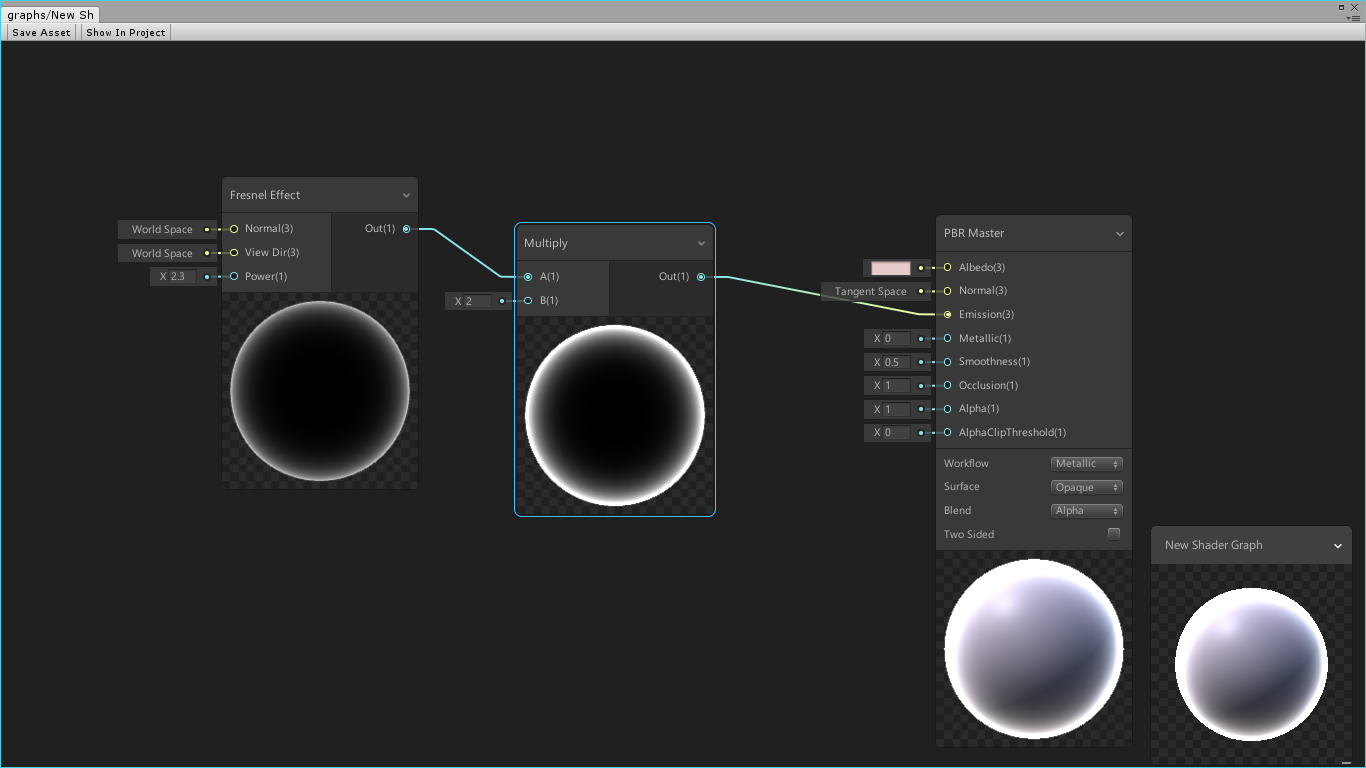
EDIT: When I created a new Project, clean, the Blackboard in the Shader Graphs in this project will appear. So, I don't know if this is a bug, but now I "solved". Thanks for the help guys :D
I found a way. Download this file: https://github.com/Unity-Technologies/ShaderGraph In Unity, Window->Package $$anonymous$$anager, then, remove the shadergraph and render pipelines lightweight. Open the downloaded file, and drag and drop com.unity.shadergraph file to Assets in Unity. When you open the shader graph editor, the blackboard will be at the right bottom. This worked for me in Unity 2018.2.0b2. Then you can delete com.unity.shadergraph file in Assets folder, reinstall the shader graph and render pipelines lightweight from window->package manager. When I did this way, the blackboard is fixed in my all Unity projects.
This appears to be a bug only affecting some users. I have the same problem.
The package from GitHub didn't change anything for me and when I went through the steps listed there, I lost ShaderGraph completely. Even after reinstalling the lightweight render pipeline and shadergraph packages, the SG shaders are displaying in the inspector without the button to allow editing.
Same thing for me... shader graph is broken now.
I got some errors too. You need to delete com.unity.shadergraph file in Asset folder. Then reimport project. I did this way yesterday, even I reinstalled the Unity, I didn't encounter this bug.
Answer by dbrizov · May 03, 2018 at 08:26 PM
There is no blackboard. Just right click on the node and choose Convert To Property
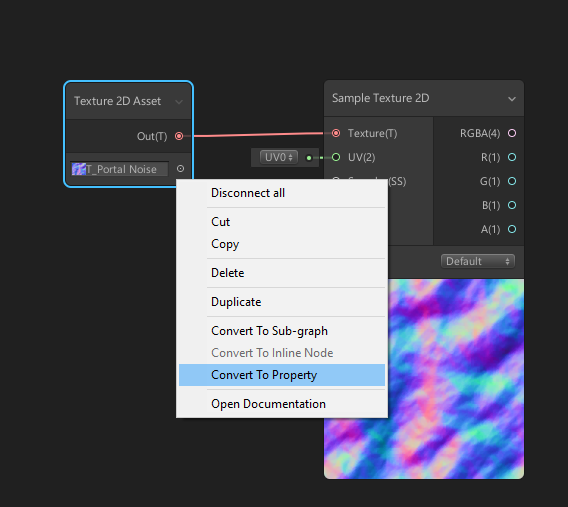
This doesn't work for me. It creates the property, but the blackboard never appears.
$$anonymous$$aybe they will add it in the future. For now, this is the only way I could find to make properties that you can modify from the inspector.
Answer by Hoorza · May 10, 2018 at 04:24 PM
Save your project
Close Unity
Go to the project folder
Delete "Library" sub-folder in your projects main folder
Restart Unity
It will take a bit longer for Unity to restart as it will have to rebuild the "Library" folder, depending on the size of the project. To be sure duplicate/save your project somewhere else until you are sure no data is lost. At the moment everything is working just fine for us. Cheerio !!
Sad to say that it was a false flag, as soon as I started resizing the work area it disappeared again, never to be seen again :(
Answer by NoronhaF · May 03, 2018 at 11:32 PM
Well, this is not a solution that I want, but thanks, will help me a lot.
Answer by gdoxastakis · May 04, 2018 at 03:18 PM
I was able to access the blackboard by never resizing the shader graph window in a new project, if I resize or dock the window the blackboard disappears and the only way to access it again is to create a new project. This only happens on the latest version, examples that already include older versions work fine.
Answer by rntheman · May 15, 2018 at 07:30 PM
@dbrizov, although, your method is a workaround, it is still considered wrong to say that there is no blackboard. This is not true, there is a blackboard and it is broken. This can be temporally fixed by following Hoorza's method. However, this is not a feasible solution, since the blackboard will re-disappear over and over again, each time you resize or dock the graph editor. I cannot make an opinion if the blackboard is better than using the convert to property method, since I can never get the blackboard to be stable. So I do not really know the benefits for the blackboard since both of them creates the same thing. In spite of this, I am sure the creators of Unity will make a decision which one to use after all of the bugs have been worked out.
Your answer

Follow this Question
Related Questions
Looking at a Chunk from Straight Down will not Render Blocks, but Looking at it from the Side does? 1 Answer
Get real colors like white or black 1 Answer
2D Mobile: How to mask a gameObject with another gameObject (with soft edges) 0 Answers
Is there a shader I could use to always render a material over another material? 0 Answers