- Home /
Getting the Standard Assets Conifer_Desktop to be GPU Instanced
I have spent the last couple of days reading articles on GPU Instancing but I cannot find anything that states what the requirements are with any practicality. The article on "Procedural Worlds" has an article that I have followed but cannot get it to work and still doesn't explain what is actually required for a model to be GPU Instanced. All of the materials in the Conifer are ticked as GPU Instance but it is not appearing as an instanced object in the hierarchy. Is there anyone who can assist with how to make this happen with the Conifer model so I can extrapolate from there?
Not model but shader inside material must support GPU instancing.
Read unity standard shader
https://docs.unity3d.com/$$anonymous$$anual/GPUInstancing.html
And all gpu instancing must be called from inside special script. Unity not handle GPU instancing by default.
https://catlikecoding.com/unity/tutorials/rendering/part-19/
Hi, thanks for the response. I do get that the instancing is added to the material; the tree has 4 materials associated with it (for each LOD) and all of them are checked for GPU Instance; the associated shader for all the materials is the Nature/SpeedTree one. Even with the tutorial you supplied (thanks for that); the spheres he instantiates all work as GPU Instanced off the bat when he adds the flag to do so in a shader that supports it; which I am unable to replicate with the tree prefab that I have.
How did you instaniate it? Did you use array[] or list object when loop through which tree to instanitiate.
And in that tutorial, it also state that gpu instancing not work by default with linear lighting and shadow.
Try change lighitng to deferred in player settings
Thanks again; I have gone through the settings but am still not getting the (instanced) marker on the instantiated game objects. Am going to give GPU Instancer a go from the Asset Store, this will hopefully make things much simpler :-) Thanks again for your help, it is very much appreciated.
Your answer

Follow this Question
Related Questions
GPU instancing and collision detection in flocking behaviour simulation 0 Answers
Viewer GPU Affinity - Running multiple viewers on multiple GPU's on one machine 1 Answer
Terrain using GPU? 0 Answers
How to Stop GameObject(character) from shaking 3 Answers
Is there a way in code to have gpu or cpu do whats in the code? 2 Answers