- Home /
Can I stop some things in terrain > paint details from moving with the wind?
So the problem I am having is that I used paint details to add 2D grass but I also added some detailed mesh items. I like how the grass looks in the wind but the detailed mesh is shrubs and things like that and they look really stupid swaying in the wind. What I want is to have the the grass sway but the other items not move or just move a little like kind of shake a little. Is there any other way to do this besides redoing all the shrubs with the paint trees tool?
Answer by DMorock · Feb 12, 2019 at 02:58 PM
I know, it was posted long time ago. But it's not easy to find the answer still.
The vertex color alpha should be black if you don't want wind to affect the mesh. 0..1 alfa color of the mesh vertex is value of wind influence. So it's usefull, as an exemple, to paint vegetation root vertexes alfa black, brunches grey and leaves white. Or paint black all vertexes of a rock.
Your answer

Follow this Question
Related Questions
Plant grass or tree with an image 0 Answers
Wind: Detail meshes are moved by wind back and forth, rather than swaying: how do I make them sway? 7 Answers
Unity Terrain Detail Mesh is sliding on Ground 1 Answer
Unity Terrain Wind Settings for individual types of grass textures? 0 Answers
grass paints in circles on terrain 2 Answers