- Home /
Need lighting advice for a low poly scene
Hi everyone!
I want to achieve a low poly lighting like the picture below.

I am using URP/LWRP. I have tried so many things, but I haven't find how to make a flat-low poly scene where you can really see the details of the low poly models.
Do you have any advice on how to achieve the same scene atmosphere ?
Thank you in advance!
lighting settings > environment > ambient color >
turn it up as much as you like, shadows will be not be as dark if ambient light is bright
Thank you so much! That's what I was looking for
Answer by dorusoftware · Aug 02, 2020 at 09:48 PM
Did you have looked into custom shaders?
Yes of course. But a custom shader has to be attached to a material. Do I have to put that custom shader on every material in my scene ?
yes, that is basically the workflow I think. you need to find/use a custom shader that will make your materials/objects to look as you want.
if not, try working with the exposure, maybe you can pop the materials a bit more like that.
it looks good to me except is a bit dark. but I don't know what look are you after in the end
It's hard to explain. In fact, I want a low poly scene, but like in the picture above, I want to really see the difference between each color.
$$anonymous$$ost of the time, when I make a low poly scene, it is hard to differentiate the color because of the lighting.
Your answer

Follow this Question
Related Questions
Lighting on Low Poly Scenes? 1 Answer
Odd Portional Screen Flickering 0 Answers
Instantiated light not working properly 0 Answers
Mobile Normal Map Effects, Baked/Real Time lights. 0 Answers