- Home /
Skybox with animated clouds similar to UE4?
I'm thinking about how would I go about creating a dynamic skybox that not only changes color in relation to the main directional light but also has moving clouds. Not sure if anyone's seen UE4's default skydome, but it's very similar to the standard procedural skybox in Unity5 with the addition that there's moving clouds. I'm not sure how the UE4 skydome works, as in, I don't know if it's using a texture and animating the lookup in the shader or if it's actually some volumetric particle effect.
So here are my thoughts so far:
If I go for a simple cube map skybox, it's got a rotation parameter which I could use to slowly rotate the skybox itself. The problem with this approach is that while IBL in U5 will use the skybox chroma in setting the ambient lighting, I can't affect the skybox's chroma with the sun (directional light).
If I go with the procedural skybox, the light designated as sun will affect the skybox which looks pretty nice. Though this type of skybox doesn't have clouds.
From the above, I'm thinking:
Maybe I could start with the included procedural skybox shader and add code for it to also accept a cube map, where I could load a cloud cube map and animate it's offset. So that I end up with the procedural stuff as in the stock skybox plus some moving clouds. The only problem is, still with this approach the clouds are not going to occlude the sun light, so there won't be light shafts or any shadow cast by the clouds.
Another approach would be to create a cube with flipped normals and assign it a cloudy skybox material and make the cube big enough so that my whole world / level is contained inside it. I'm thinking this approach should allow for the clouds to cast shadows for instance, on the objects inside the cube. But for some reason the camera doesn't seem to "see" my cube with the skybox texture. Even though I do see it in the scene view.
Yet another approach would be to make the clouds with particles. Though I plaid around with it and I haven't gotten good enough looking clouds yet (btw, if anyone can point me into either tutorials or anything to read up on creating volumetric clouds feel free to do so :)).
I'm basically wondering if any of the above 2 options make sense and if anyone has any other suggestions. Please don't point me into assets from the assets' store, cause the whole point is I'm trying to learn myself.
Your answer