[Lightweight/ShaderGraph] Hitting my head against a wall against game view lag
I've been trying to make clouds work by layering a quad into 10-50 pieces vertically and putting the shader effect on each of them. The effect looks fine for now, but the lag when the quad is scaled to 500 is way too high. Thing is, looking at the clouds through scene view fullscreen there is no lag at all, but in game view fullscreen, FPS drops to about 10-30 depending on the camera angle.
I've been shifting the camera's clipping panes and it seems that most of the lag is coming from the closest clouds rendered, for which I've no clue how to fix.
These are the things I've tried:
-Disabling shadow emmision. 50% increase in performance.
-Splitting the quad into smaller pieces. No framerate difference.
-Disabling all lightweight rendering options. No framerate difference except shadows.
-Instantiating quads as gameObjects vs DrawMesh(). No framerate difference.
I'm new to rendering technical problems and am not sure how to troubleshoot this effectively, any help would be appreciated.
Scene view: https://i.imgur.com/KCqcSCn.png https://i.imgur.com/sTTgyEo.png
Game view: https://i.imgur.com/zCrp37f.png https://i.imgur.com/9sAOW0w.png
Shader: https://i.imgur.com/V4Qayrj.png
Unity: 2018.3.0f2 Personal
Lightweight Pipeline: 4.8.0
Shader Graph: 4.8.0
Answer by crysicle · Jan 20, 2019 at 08:38 PM
Update: Still not sure what the problem is, however, i moved my whole project to HD rendering pipeline and it fixed the problem, 0 lag with the same method of using the shader.
Your answer

Follow this Question
Related Questions
HD render pipeline: Getting a standard shader to work 0 Answers
URP Shader Graph not working on Android 0 Answers
Can i use LWRP Sprite Lit Graph (Experimental) in my game? 0 Answers
Lightweight Render Pipeline has broken my shader 1 Answer
Game looks bad after using shadders and pipeline asset 0 Answers