- Home /
Embedding unity into existing android app: UnityPlayer.quit kills app process
I successfully embedded my Unity scene in one of the activities of our existing Android app. It's not a top activity, so the back stack looks like: Main -> Some other activity -> Unity activity.
Now I want a user to return to "Some other activity" when they press Back button while in the Unity activity. However, UnityPlayer.quit actually sends -9 signal to the process after performing an engine shutdown. This kills the whole app.
What can I do to shutdown the engine without killing the process? Something like Application.Unload (which I didn't try yet because the docs say: "Only supported on iOS and Windows Store.")...
I'm aware of starting activities in different processes. But this has other negative implications...
Your answer

Follow this Question
Related Questions
Why does onDestroy in UnityPlayerActivity kill the entire process (Android) 4 Answers
How do i stop mUnityPlayer.quit() closing the entire android app? 1 Answer
UnityPlayer in an Android MapActivity 3 Answers
How to keep other activities on top after pressing the home button on Android? 0 Answers
Android/Unity - Launching activity from unity activity 5 Answers