- Home /
Fast app switching from fullscreen mode in OS X
I like playing my app in fullscreen, but also being able to switch to other applications rapidly if necessary.
In Windows, this works beautifully - I can alt+tab to other apps from fullscreen mode in a Unity game with no delay. This is far better than many Valve games, which lock up for 5 or so seconds after I switch back to them even when they are running windowed... Good job Unity!
In OSX, this doesn't work at all. Command+tab is completely disabled, and command+option+esc instantly force quits my app instead of elegantly switching it to windowed mode and displaying the force quit dialog. I have seen other Mac games that handled fullscreen switching more elegantly, so I know it's not a hard limitation. Is there any way I can make my app do a better job of not hijacking the user's computer, or is this something I need to wait for Unity to take care of?
my command tab works fine...
maybe you disabled something in the system preferences?
Answer by Arnout Swint · Mar 23, 2011 at 08:39 AM
What you could do is create a script in which you script it yourself.
EDIT:
Try CMD + F (not sure if it works though)
C$$anonymous$$D + F switches between window and fullscreen, not between apps.
Answer by NickCh · May 13, 2011 at 12:18 PM
Screen.fullScreen = !Screen.fullScreen;
This is from:Scripting Reference...this is for your Unity Game of course... you can do something like :
if (Input.GetKeyDown (KeyCode.LeftControl)) { if ((Time.time - lastTapTime) < tapSpeed) { Screen.fullScreen = !Screen.fullScreen; } lastTapTime = Time.time;
}
When yoy tap Left Control then you will switch to Full screen...i think,
Answer by TowerOfBricks · May 13, 2011 at 12:35 PM
Haven't tried with Unity games, but Cmd + H or Cmd + M usually works for mac applications.
Your answer