- Home /
Other | Problem solved
Turn scene view "full screen" off
I've accidentally activated this... ![alt text][1] (scene view fills the entire window and makes basically anything else inaccessible) ...and now I am unable to exit it. It has to be some keyboard shotcut, probably the one I've activated this with, but I'm unable to find it.
Sorry for a stupid question and thanks for help. Update : the \/= in the top right corner can be clicked on. Once it is done, the maximize can be toogled off. [1]: /storage/temp/151869-help.png
Follow this Question
Related Questions
Can't move GameObject in Scene view with Unity Components attached 2021.2.2f 0 Answers
Custom scene view in editor window 2 Answers
Create a custom fullscreen game view window 0 Answers
Create new scene view Editor 1 Answer
Hold Right-Click + "W" or "S" in Scene Editor not working properly!! 1 Answer