Does Multi-display work on Mac OS X?
I am seeing some very strange behavior with the Display class.
Here is what I am trying to do:
Make 3 cameras output to 3 different displays/monitors
each camera references a target display in the editor (1, 2, and 3)
I would like to simply have each camera render to it's designated target.
On one camera I have a script with the following Start method:
void Start ()
{
Debug.Log("displays connected: " + Display.displays.Length);
// Display.displays[0] is the primary, default display and is always ON.
// Check if additional displays are available and activate each.
if (Display.displays.Length > 1)
{
Display.displays [1].Activate ();
Display.displays [1].SetParams (720, 900, 0, 0);
}
if (Display.displays.Length > 2)
{
Display.displays [2].Activate ();
Display.displays [2].SetParams (720, 900, 0, 0);
}
}
Here is what happens:
When I launch the build by double clicking it, the resolution dialog appears
I select a resolution and UN-check the windowed box
The game begins, goes full screen, but only on one display
The videos I have playing in the scene flicker wildly - game plays at a reduced frame rate
The second and third displays do not display the game as expected
I am running the game on a MacBook Pro with OS X 10.12.5.
Using the Display class to activate displays seems like it should be straightforward, but I cannot get it to work. Has anyone been able to use multiple displays on a Mac?
Any help would be greatly appreciated!!
PS: If I do an x_86 build I can get the displays to function as expected. However, my videos no longer play, so I would like to stick with x_86_64 if possible.
Answer by Arthur-LVGameDev · Nov 07, 2017 at 10:51 PM
It's a bug. It impacts all 2017.x versions thus far apparently... =(
A Unity bug report (#959498) has been filed and is available via their issue tracker here:
https://issuetracker.unity3d.com/issues/osx-multidisplay-2nd-screen-is-not-shown-when-scene-is-built-as-64bit-or-universal
Be sure to vote on the bug if it's one that you'd like to see resolved sooner than later! =)
Answer by Fab-London · Mar 08, 2019 at 07:39 AM
Multi display does not work for me either on the latest version 2018.3.7f1 and macosx
I have two display of different resolution and I am not sure if this is supported. There is no such detail in the documentation. The API is telling me that they are two display but once the app is build it does not use it at all. Also when the Graphics window comes up what resolution are you suppose to pick up ?
Document is not very clear on the requirements
Your answer

Follow this Question
Related Questions
Are multiple screens that are all touch screens possible for unity? 0 Answers
What type of monitor is best for Unity? 0 Answers
How to use multiple displays WITH normal borders? 0 Answers
Multi monitor full screen displays 1 Answer
Canvas scaling for triple monitor setups (NVIDIA Surround / AMD Eyefinity) 0 Answers