- Home /
Second Camera Makes Scene To lag
Hi to all.
I am facing a hard problem and I am not sure why by adding a second camera to my scene It will make my Scene to lag so HARD!! .
I am using it for rendering to texture, and the rendering will be displayed on a big TV.
But I checked and even if I am just adding the camera without any behaviours attached or any script it still lags .
PLEASE I need your helllpp!!
If you attach the second camera, it will basically double the resources needed to view the rendered texture.
But As I told Above, even without render to texture it also lagging
Answer by Clonkex · Apr 20, 2014 at 01:55 PM
The framerate is dropping when you add a second camera, right? Even if you don't do any render-to-texture? That's because even if you don't do render-to-texture, the camera is still rendering in the background. It may render over the top of the main camera, in which case the main camera is hidden but still rendering, or it may render beneath the main camera, in which case you will see no visual change when you add the camera but the performance will still drop.
Unfortunately, there's very few ways (if any) of helping in this situation. Probably your computer is not powerful enough to render both cameras smoothly, or your scene may be overly complex.
@uanmanarmy If you still want to use render-to-texture, you could try lowering the resolution of the texture it's rendering to. Or, if the scene you're displaying on the TV is going to be the same every time (not like a realtime security feed or something), you could prerender the movie and display that on the TV.
Answer by $$anonymous$$ · Apr 20, 2014 at 12:49 PM
so the only way is remove this rendering texture and search for other textures or review the script smoething most to be wrong.
But As I told Above, even without render to texture it also lagging
Your answer

Follow this Question
Related Questions
Unity Animator Input Lag 0 Answers
Game Lags in Unity & after Build 4 Answers
WWW class texture lag and memory usage? HELP 1 Answer
Stuttering and trigger issues after switching player sprite. 1 Answer
Problem with SSL CA cert 0 Answers