- Home /
How is a Skybox Made From an Image?
I am looking into making a skybox and I want to know how to create the 6 necessary textures from an image. From some looking around that I have done, it appears that Blender could solve the problem, but I cannot find any step by step tutorials to this affect.
I would post this in a blender forum, but I want to be open to other possible ways to create a quality skybox.
Answer by AppTechStudios · Feb 25, 2013 at 01:32 AM
I ended up using the "Make Seamless" feature (I use Gimp). I then offset the image and blurred the new seam. Finally, I set up a new canvas with one of these images in the center and placed one on each (4 total: left, right, top, bottom, rotated appropriately). I then blurred the new seams, cropped, rotated, and exported one by one.
I am sure that there is a better way to do this, but this works well.
Answer by Maulik2208 · Feb 22, 2013 at 06:19 AM
For making Custom SkyBox images please go threw this link ----> SkyBoxMakingVideo
Don't forget to mark the answer if u found it useful.....Cheers....Enjoy......
Thanks for posting the link. Unfortunately, I don't use $$anonymous$$aya or any of the other tools in that video, so this doesn't work for me.
Answer by NOVAgaming · Feb 22, 2013 at 04:08 AM
Its just 6 textures responding to the sides of the skybox, such as sun could be on top, which would be the +Y I believe... and its seamless, so you wont see clouds screwing each other up, etc... another way is to have 1 picture with a sky, and clouds on others, keeping away from the edges so it wont effect it.
Thanks for the response, but this is not quite what I am looking for.
I am looking for something along the lines of mapping an image to a sphere and then mapping that to a cube. The result should give the top image (+Y) a swirled look so that it matches the other sides of the skybox without noticeable seams.
Answer by alarm656 · Aug 03, 2015 at 03:26 PM
There is a tool calls "CubeTheSphere" for PC. I use Mac so I didn't used http://cubethesphere.software.informer.com/1.0/
Your answer

Follow this Question
Related Questions
color of texture skybox 0 Answers
Can i render a camera to a gui texture? 1 Answer
Texture compression is broken? 4 Answers
When are Lens Flares rendered? 1 Answer
Render to texture works on computer, but not on iphone 2 Answers