Aura Rendering
Hi, I have a error it might be a simple fix but it seems like objects a certain distances from the camera aren't rendered in properly using aura lighting effects. They look like they're using the standard effects and lighting whilst objects closer look cool, the distance isn't huge.
Does anyone have any ideas?
are you talking about the camera once runnning? or the "scene view" from editor?
If its while running, try to make some objects lighting static and wait for baking the lights, this will make your game to "not think" lights every frame. $$anonymous$$aybe helps, i really don't know.
Good luck!
Hi, yes I'm having the problem during runtime.
Heres a picture to help describe my problem better, I've tried making the trees static and letting the light bake but it doesn't seem to help.

Answer by acer777 · Jan 22, 2019 at 04:32 PM
So sorry it was a simple and well overlooked error on my half. I'm using unity trees and in the terrain settings you can set the billboard distance! Turns out the trees weren't actually trees but billboards so wasn't being lite properly, just turn the draw distances up.
Your answer

Follow this Question
Related Questions
Shadow disappears on Android 1 Answer
Can't enable Unity Ray Tracing 0 Answers
Aura Lighting or my error? 0 Answers
How do I blend shadows? 0 Answers
Backside of planes appear black and not transparent? (PBR Shader Graph) 0 Answers