How do I get true zeroe to stop randomly changing?
I'm working on learning unity, and I'm starting with the Roll a Ball tutorial. Everything was going fine, I made a rotation script for the pick up objects, and then Everything got weird. The walls of the arena were at 0 on thee y-axis. but when I selected the plane, which was also previously on 0, was now at 9.2358 on the y-axis, and all the pick up objects were anywhere from fifty to sixty. They remain in the same place, but when I try to put them at zero on all axis, they shoot up or down ridiculously far. It seems as if every single object has its own true zero and it's really frustrating. Does anyone know how to fix this issue?
Your answer

Follow this Question
Related Questions
Very basic rotation BUG. transform.up = transform.up sets Y rotation to 0. 1 Answer
Preview of an prefab is flipped 0 Answers
How to make NavMesh agent move directly forward 0 Answers
How to make NavMesh Agent go forward? 0 Answers
Unintended behavior with setting the position of an animated character in a timeline. 0 Answers