HDRP-Moire Effects - Artefacts
Hello, we have the following issue. We are using Unity HDRP with Unity 2018.3.6. We need to add a fabric texture with high frequencies to a Lit Shader material that has additionally a normal map and a mask map. The texture has mip mapping on. Here is a screenshot of the used texture and material: image?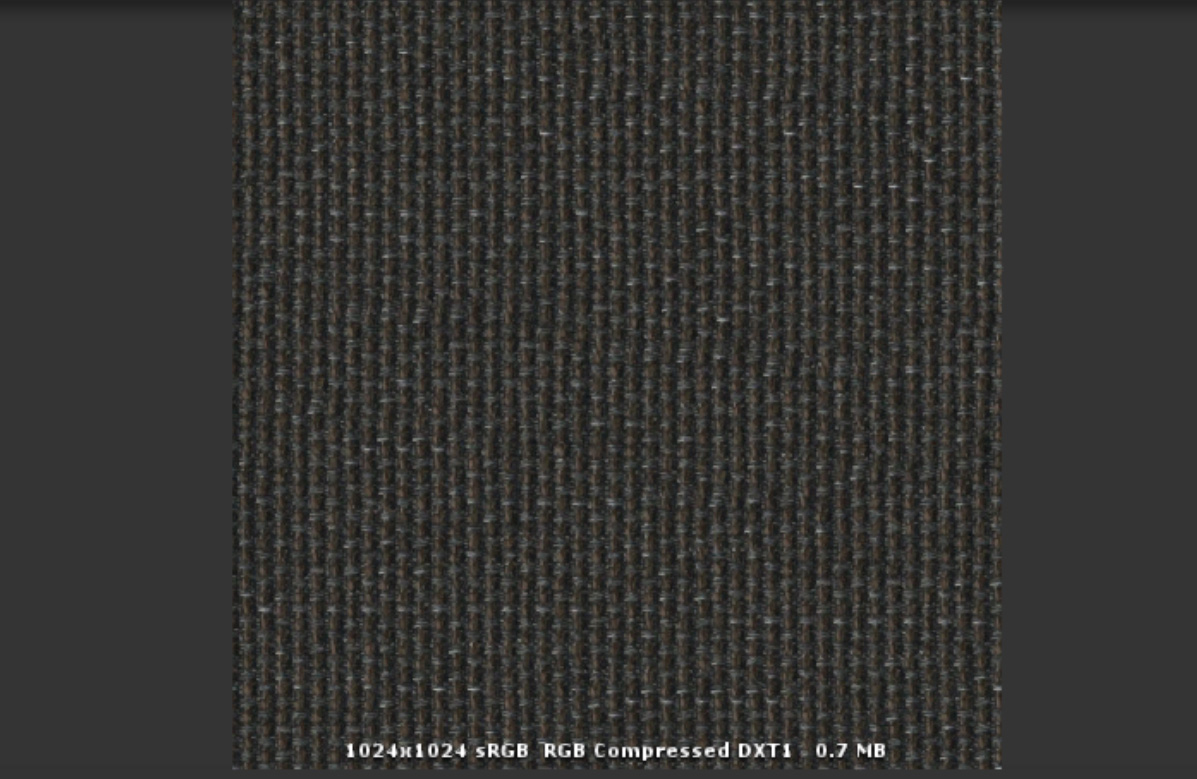 Texture Import Settings: image?
Texture Import Settings: image?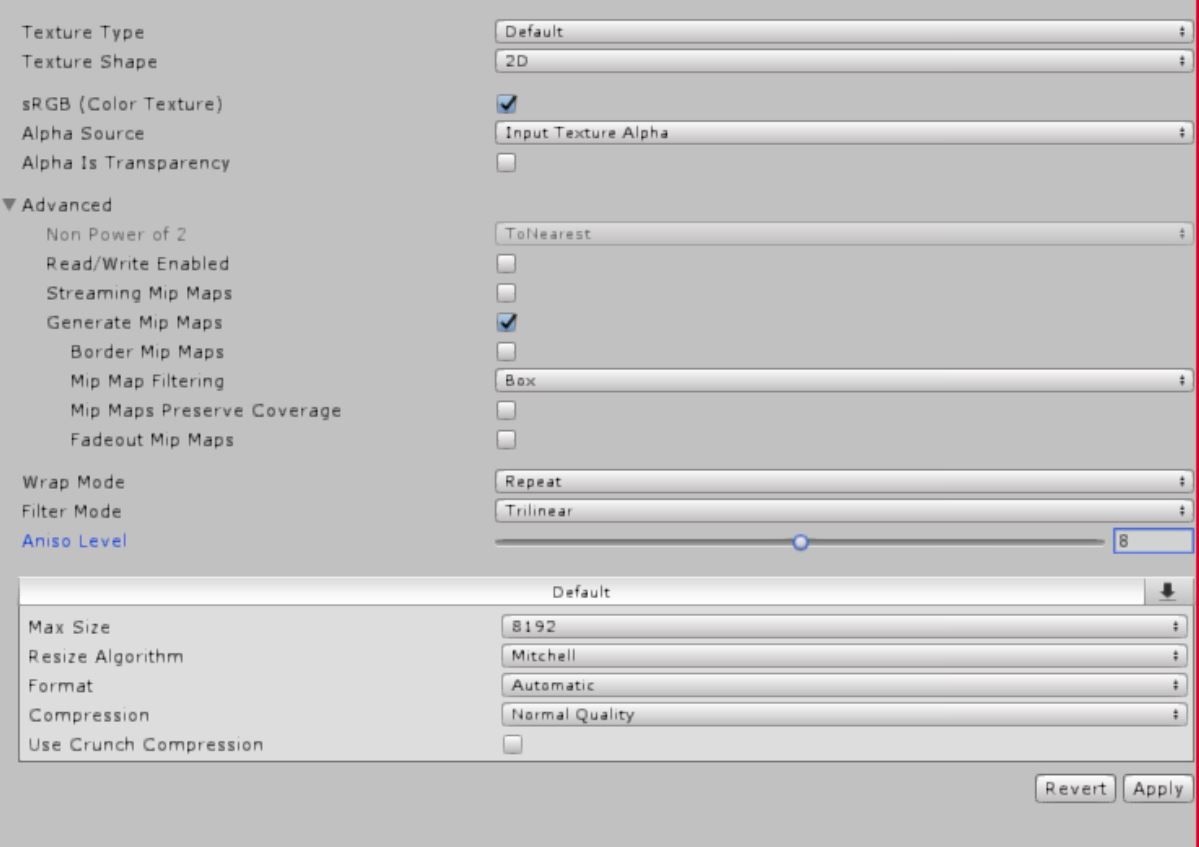 Material Settings: image?
Material Settings: image? When we apply this material to the scene a lot of artefacts (Moire effects) appear on the surface of the geometry. This effect disappears when the camera is very close to the object or very far away. Artefacts in The Scene: image?
When we apply this material to the scene a lot of artefacts (Moire effects) appear on the surface of the geometry. This effect disappears when the camera is very close to the object or very far away. Artefacts in The Scene: image? This texture we already used in a Unity project without HDRP, where we could overcome this issue with mip mapping and Anti aliasing.
This texture we already used in a Unity project without HDRP, where we could overcome this issue with mip mapping and Anti aliasing.
We tried out to use different anti aliasing settings on out post process profile in the scene. However, it seems that no antialiasing mode has any effect on the screen, except the Temporal Anti Aliasing that does not work correctly all the time. image?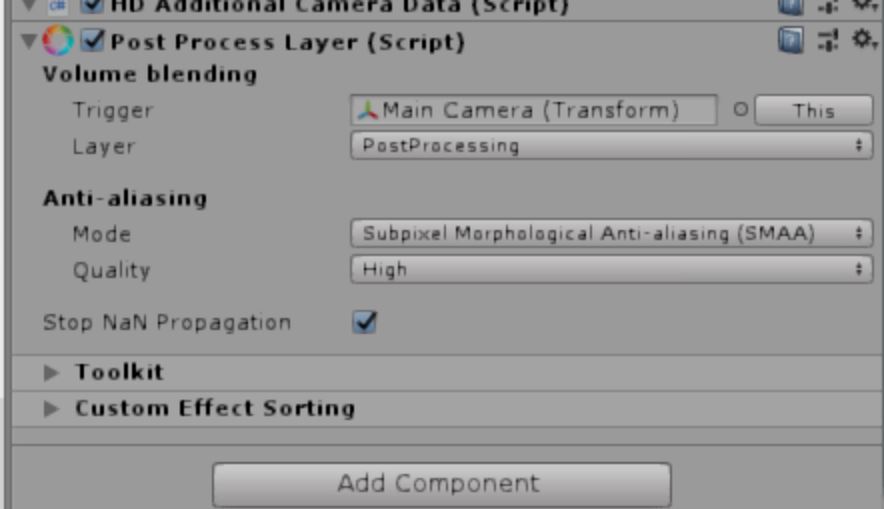 The game should run with a HD resolution and hopefully without artifacts. Does somebody has an idea? Can we for example change the distance where the mip mapping textures are switched? Or do I have to change something in order to get the Anti Aliasing working? We really need some Solutions for this, are we missing Something or what could be the Problem here?
The game should run with a HD resolution and hopefully without artifacts. Does somebody has an idea? Can we for example change the distance where the mip mapping textures are switched? Or do I have to change something in order to get the Anti Aliasing working? We really need some Solutions for this, are we missing Something or what could be the Problem here?
Best regards,
Your answer