- Home /
Lightmapping artifacts
Hi
I'm baking the lightmap with Beast but it is creating some strange artifacts in the limits of various object's meshes.

The option "Generate Lightmap UVs" is active for all models. Do you know why this happens and how can I fix it?
Thanks in advance
Answer by Rennat · Aug 12, 2011 at 05:31 PM
That looks to me like texel blurring of the lightmap texture. It will probably help to make your lightmap higher resolution.
Here is a great article describing texels and mipmapping.
edit
I just checked out the Lightmapping window and it has another option that can help you in that situation. Raising the Scale in Lightmap value from the Object tab should make the selected object larger on the lightmap effectively raising it's resolution while not increasing your whole lightmap size. Everything else will get smaller (lower resolution) to make up for it so you may see more of this blurring on other parts after doing this. After a while balancing the scale values of the objects that are affected you should wind up with an acceptable lightmap... or realize you just flat out need more pixels and bump up the resolution anyway.
thank you. increasing the texture size effectively solves the problem. I haven't tried the "Scale in Lightmap" approach though.
By the way, there is another issue that I have detected, which is also related with the Beast lightmapping tool. I don't know if you already saw it but if you didn't I would like to ask you for your opinion about it: http://answers.unity3d.com/questions/155418/lightmapping-strange-behaviour.html
thanks again André.
Hi Rennat,
I got one issue. I loaded one FBX file. And generate lightmap UVs. The lightmap resolution looks weird. Do you the reason?
http://answers.unity3d.com/questions/1228052/weird-lightmap-resolution.html
Your answer

Follow this Question
Related Questions
!IsNormalized (normal) help, I've looked already 2 Answers
How can I fix these seams/artifacts? 0 Answers
UV/texture displacement, "resolution"-artifacts 0 Answers
Shadow artifacts on Android 0 Answers