- Home /
Very visible seams in lightmapping
Hi,
I can't figure out how to avoid visible seams between my wall elements when doing lightmapping. Please see this image for an example:
http://dl.dropbox.com/u/62432427/Seams.jpg
I've been searching and reading for a couple of hours now but despite lots of info I haven't found a solution. No matter what settings I use I still see the seams. I created a tiny example scene that shows the problem:
http://dl.dropbox.com/u/62432427/LightmapTest.zip
If anyone could load up my project and tell me what I need to do to fix this I will be very, very happy :-)
Thanks! - P
Why are you using individual cube objects for each area of one wall? What you are seeing there is that ambient occlusion is being added to each individual static object, regardless of whether they are 'supposed' to be seen as one wall. Why can you not simply use one cube for one wall as opposed to multiple for one?
This is a school project and we don' have any experienced modellers. We have a few different wall elements that we put together in Unity for variety. Also, the top half of the walls will fade away when you enter a building (it's an isometric game), so they must be split in top/bottom parts.
Besides, I tried all kinds of settings and there should be no ambient aocclusion enabled in the scene. And even if it is caused by AO it shouldn't be visible on the back of the wall, which is completely in shadow, isn't that correct?
Sorry, I must confess that I didn't look at your image well enough. I didn't even look at your settings well enough to see that ambient occlusion was set to 0! I think this may be a question to propose to people who have Pro. I've done a bit of experimentation with lightmapping, but since I don't actually have Pro, I've had no experience with the Pro specific lightmapping options. Le sigh ...
Nevertheless, I would recommend checking that your objects are actually snapped properly, by selecting your cubes and going Edit > Snap, just in case there is any light leakage (however I highly doubt that's your problem).
Sorry I couldn't be of more help ... :(
$$anonymous$$lep
Answer by TheLedworks · Mar 11, 2012 at 11:29 AM
You are going to have to either use a single mesh for your wall or create a shader that does'nt use ambient occlusion. Come to think of it just try putting the bark or vegetation one on (i think ambient occlusion can be edited with that) and see if that does the trick. If so copy that and mod it to make your non-ambient diffuse shader or whatever.
The dark edges of the cubes are part of the lightmap so it happens already when baking.
Your answer