Add collision to mesh
Hello, I have a footprints script, but I have a problem! all the created footprints saw a mesh only, okay! But I wanted to have a collider, like an inimo creates the footprints and when the player touches it it loses life for example! But when I add a boxcollider in gameobject footprints that belongs to the footprints script, the boxcollider is only to the gameobject, not in the mesh of the footprints, remembering that as it creates footprints it becomes a single mesh, but the boxcollider is only in position 0,0,0 that belongs to the gameobject. How do I assign a box collider to the mesh of the footprints so that when I collide in them something happens?
Here is the script:
Footprints
#pragma strict
@script RequireComponent( MeshFilter, MeshRenderer )
public var maxFootprints : int = 256; // Maximum number of footprints total handled by one instance of the script.
public var footprintSize : Vector2 = Vector2( 0.4, 0.8 ); // The size of the footprint. Should match the size of the footprint that it is used for. In meters.
public var footprintSpacing : float = 0.3; // the offset for the left or right footprint. In meters.
public var groundOffset : float = 0.02; // The distance the footprints are places above the surface it is placed upon. In meters.
public var terrainLayer : LayerMask; // the layer of the terrain, so the footprint raycast is only hitting the terrain.
private var mesh : Mesh;
private var vertices : Vector3[];
private var normals : Vector3[];
private var uvs : Vector2[];
private var triangles : int[];
private var footprintCount : int = 0;
private var isLeft : boolean = false;
// Initializes the array holding the footprint sections.
function Awake()
{
// - Initialize Arrays -
vertices = new Vector3[ maxFootprints * 4 ];
normals = new Vector3[ maxFootprints * 4 ];
uvs = new Vector2[ maxFootprints * 4 ];
triangles = new int[ maxFootprints * 6 ];
// - Initialize Mesh -
if ( GetComponent( MeshFilter ).mesh == null )
{
GetComponent( MeshFilter ).mesh = new Mesh();
}
mesh = GetComponent( MeshFilter ).mesh;
mesh.name = "Footprints_Mesh";
}
// Function called by the Player when adding a footprint.
// Adds the information needed to create the mesh later.
public function AddFootprint( pos : Vector3, fwd : Vector3, rht : Vector3, footprintType : int )
{
// - Calculate the 4 corners -
// foot offset
var footOffset : float = footprintSpacing;
if ( isLeft )
{
footOffset = -footprintSpacing;
}
var corners : Vector3[] = new Vector3[ 4 ];
// corners = position + left/right offset + forward + right
corners[ 0 ] = pos + ( rht * footOffset ) + ( fwd * footprintSize.y * 0.5 ) + ( -rht * footprintSize.x * 0.5 ); // Upper Left
corners[ 1 ] = pos + ( rht * footOffset ) + ( fwd * footprintSize.y * 0.5 ) + ( rht * footprintSize.x * 0.5 ); // Upper Right
corners[ 2 ] = pos + ( rht * footOffset ) + ( -fwd * footprintSize.y * 0.5 ) + ( -rht * footprintSize.x * 0.5 ); // Lower Left
corners[ 3 ] = pos + ( rht * footOffset ) + ( -fwd * footprintSize.y * 0.5 ) + ( rht * footprintSize.x * 0.5 ); // Lower Right
// raycast to get the position and normal for each corner
var hit : RaycastHit;
for ( var i : int = 0; i < 4; i ++ )
{
var rayPos : Vector3 = corners[ i ];
rayPos.y = 1000.0;
if ( Physics.Raycast( rayPos, -Vector3.up, hit, 2000.0, terrainLayer ) ) // also add a layermask for the terrain
{
var index : int = ( footprintCount * 4 ) + i;
// - Vertex -
vertices[ index ] = hit.point + ( hit.normal * groundOffset );
// - Normal -
normals[ index ] = hit.normal;
}
}
// - UVs -
// what type of footprint is being placed
var uvOffset : Vector2;
switch( footprintType )
{
case 1 :
uvOffset = Vector2( 0.5, 1.0 );
break;
case 2 :
uvOffset = Vector2( 0.0, 0.5 );
break;
case 3 :
uvOffset = Vector2( 0.5, 0.0 );
break;
default :
uvOffset = Vector2( 0.0, 1.0 );
break;
}
// is this the left foot or the right foot
switch( isLeft )
{
case true :
uvs[ ( footprintCount * 4 ) + 0 ] = Vector2( uvOffset.x + 0.5, uvOffset.y );
uvs[ ( footprintCount * 4 ) + 1 ] = Vector2( uvOffset.x, uvOffset.y );
uvs[ ( footprintCount * 4 ) + 2 ] = Vector2( uvOffset.x + 0.5, uvOffset.y - 0.5);
uvs[ ( footprintCount * 4 ) + 3 ] = Vector2( uvOffset.x, uvOffset.y - 0.5 );
isLeft = false;
break;
case false :
uvs[ ( footprintCount * 4 ) + 0 ] = Vector2( uvOffset.x, uvOffset.y );
uvs[ ( footprintCount * 4 ) + 1 ] = Vector2( uvOffset.x + 0.5, uvOffset.y );
uvs[ ( footprintCount * 4 ) + 2 ] = Vector2( uvOffset.x, uvOffset.y - 0.5 );
uvs[ ( footprintCount * 4 ) + 3 ] = Vector2( uvOffset.x + 0.5, uvOffset.y - 0.5);
isLeft = true;
break;
}
// - Triangles -
triangles[ ( footprintCount * 6 ) + 0 ] = ( footprintCount * 4 ) + 0;
triangles[ ( footprintCount * 6 ) + 1 ] = ( footprintCount * 4 ) + 1;
triangles[ ( footprintCount * 6 ) + 2 ] = ( footprintCount * 4 ) + 2;
triangles[ ( footprintCount * 6 ) + 3 ] = ( footprintCount * 4 ) + 2;
triangles[ ( footprintCount * 6 ) + 4 ] = ( footprintCount * 4 ) + 1;
triangles[ ( footprintCount * 6 ) + 5 ] = ( footprintCount * 4 ) + 3;
// - Increment counter -
footprintCount ++;
if ( footprintCount >= maxFootprints )
{
footprintCount = 0;
}
// - update mesh with new info -
ConstructMesh();
}
function ConstructMesh()
{
mesh.Clear();
mesh.vertices = vertices;
mesh.normals = normals;
mesh.triangles = triangles;
mesh.uv = uvs;
}
PlayerFootprints:
#pragma strict
public var footprints : Footprints;
public var footprintSpacing : float = 2.0; // distance between each footprint
private var lastPos : Vector3 = Vector3.zero;
function Start()
{
lastPos = transform.position;
if ( !footprints )
{
footprints = GameObject.Find( "Footprints" ).GetComponent( Footprints );
}
}
function Update()
{
var distFromLastFootprint : float = ( lastPos - transform.position ).sqrMagnitude;
if ( distFromLastFootprint > footprintSpacing * footprintSpacing )
{
// AddFootprint( pos : Vector3, fwd : Vector3, rht : Vector3, footprintType : int )
//footprints.AddFootprint( transform.position, transform.forward, transform.right, 0 );
footprints.AddFootprint( transform.position, transform.forward, transform.right, Random.Range( 0, 4 ) );
lastPos = transform.position;
}
}
Your answer

Follow this Question
Related Questions
How to get parent with component on collision? 0 Answers
Error CS1519 1 Answer
How can I implement box collider or mesh collider in this code? 0 Answers
Spawning only 1 gameObject 3 Answers