How do I update my materials to HDRP?
Hey all!
I am attempting to follow some tutorials for the VFX shader graph. One of the first things I realized I had to do was change from the Lightweight Render Pipeline to the High Definition Render Pipeline. I have had no problem installing the packages and updating the Project settings with the HDRP.
However, I am trying to convert my materials for my existing assets to be HDRP without having to rebuild them from scratch. I was following the documentation of how to do it in the link below, however it isn't working.
To upgrade the Materials in your Scene to HDRP-compatible Materials, navigate to Edit > Render Pipeline and select one of the following options:
-Upgrade Project Materials to High Definition Materials: Converts all compatible Materials in your Project to HDRP Materials.
-Upgrade Selected Materials to High Definition Materials: Converts Materials that are currently selected in the Project window.
I have tried both of these options, I have tried one material at a time, I have tried all the materials at once, I have tried moving my materials folder to different places in the hierarchy, I have tried closing and reopening unity multiple times, I have tried restarting my computer. I am not sure what else to try.
The materials aren't broken, I know this because when I switch back to the LWRP they show up just fine. In HDRP they are the standard broken material magenta. When I try to upgrade them and it doesn't work I don't even get any errors or anything in the console. I am not sure where else to look for a solution.
Thanks for your help
Answer by akkad_abraham · Feb 10, 2020 at 10:59 PM
Based on the title of the question: You should try this https://docs.unity3d.com/Packages/com.unity.render-pipelines.high-definition@6.7/manual/Upgrading-To-HDRP.html,Try this:
Your answer

Follow this Question
Related Questions
Why not working light in Unity 2021.2.7f1 in 2D project? 0 Answers
Unity 5 - Shader error in VertexBlend : Too many output registers declared (12). How to fix it? 1 Answer
Can't Jump and CursorLockMode.Locked Unity 2019.4LTS Linux 0 Answers
Programatically generate tilemap,Programatically generate tilemap 0 Answers