- Home /
How to assign different colorsets to objects that are using the same mesh?
Hello,
I have 1 enemy mesh that all enemies will use. Each enemy should have a different colorset, so, instead of creating each time a new material I use a color palette to pick the colors to the enemies, therefore each enemy should have another UV set.
.
But this leads to no dynamic batches because the uvs are inconsistent. Thus, Unity is creating internal instances of the material.
.
How can I achieve having only this particular enemy mesh in my assets folder and modify in the Editor/Runtime the uvs of each enemy to match the corresponding color from the color palette without an increase of draw calls? Exporting the same mesh with other UVs would be ridiculous leading to massive increase of build size.
.
Is it even possible?
Your answer

Follow this Question
Related Questions
Dynamic batching not working? 0 Answers
Understanding draw calls 0 Answers
Changing vertex colors break batching? 3 Answers
How performance heavy is dynamic batching? 0 Answers
How to Make Imported MagicaVoxel 3D Object Flash White 0 Answers