- Home /
Falling through terrain with Grid Move Script
I have narrowed it down to just this script because it doesn't happen if I use my simple move script. I must admit I'm very very new and not good at scripting but I can't seem to figure out why as soon as I hit play and then hit a direction he free falls. If I hit nothing he just floats there.
pragma strict
var walkSpeed : float = 1.0; var runSpeed : float = 2.0; var gridSize : int = 1; enum Orientation {Horizontal, Vertical} var gridOrientation = Orientation.Horizontal; var allowDiagonals = false; var correctDiagonalSpeed = true; private var input = Vector2.zero;
function Start () { var myTransform = transform; var startPosition : Vector3; var endPosition : Vector3; var t : float; var tx : float; var moveSpeed = walkSpeed;
while (true) {
while (input == Vector2.zero) {
GetAxes();
tx = 0.0;
yield;
}
transform.forward = Vector3.Normalize(new Vector3(Input.GetAxis("Horizontal"), 0f, Input.GetAxis("Vertical")));
startPosition = myTransform.position;
endPosition = gridOrientation == Orientation.Horizontal?
Vector3(Mathf.Round(myTransform.position.x), 0.0, Mathf.Round(myTransform.position.z)) +
Vector3(System.Math.Sign(input.x)*gridSize, 0.0, System.Math.Sign(input.y)*gridSize)
:
Vector3(Mathf.Round(myTransform.position.x), Mathf.Round(myTransform.position.y), 0.0) +
Vector3(System.Math.Sign(input.x)*gridSize, System.Math.Sign(input.y)*gridSize, 0.0);
t = tx;
while (t < 1.0) {
// moveSpeed = Input.GetButton("Run")? runSpeed : walkSpeed;
t += Time.deltaTime * (moveSpeed/gridSize) * (correctDiagonalSpeed && input.x != 0.0 && input.y != 0.0? .7071 : 1.0);
myTransform.position = Vector3.Lerp(startPosition, endPosition, t);
yield;
}
tx = t - 1.0; // Used to prevent slight visual hiccups on "grid lines" due to Time.deltaTime variance
GetAxes();
}
}
function GetAxes () { input = Vector2(Input.GetAxis("Horizontal"), Input.GetAxis("Vertical")); if (allowDiagonals) return; if (Mathf.Abs(input.x) > Mathf.Abs(input.y)) input.y = 0.0; else input.x = 0.0; }
Your answer

Follow this Question
Related Questions
How to Move an Object down until a certain point then activate a function 1 Answer
Limit MoveTowards for one step at a time movement 3 Answers
Can't move when fall from high 1 Answer
Movement by increment jerkiness 1 Answer
PROBLEM need Fix! 0 Answers