- Home /
Can two cameras render at different speeds?
I'm trying to show a certain camera feedback to the user and record another camera in the background (This other camera has layers that the user isn't supposed to see). I'm already doing this, the problem is that this makes a huge impact performance wise. So, I want to know it it's possible to make my secondary camera render at half the speed (for example) so that application runs smoother. I need 75FPS because I'm using oculus rift, anything below that is noticeable to the user. Right now I'm having FPS in the range of 65-75..
Thank you guys in advance. Cheers, DavidGN.
Answer by Teravisor · Feb 16, 2016 at 12:47 PM
Instead of leaving rendering to Unity, you can disable that second camera and call Camera.Render() manually when you need. For example, every second Update() call.
However, if you're showing results of second camera when drawing on screen, you might get stuttering/delays/flickering when it gets moved caused by difference in FPS between main camera and second camera. Problems that might appear will depend on specific use-case.
If using this solution, you might consider rendering second camera onto RenderTexture to keep its state between second camera's frames. Otherwise when first camera renders while second camera doesn't, you will get tearing/flickering caused by difference in FPS (first camera clears image, but second didn't re-render what's needed). Then render quad with RenderTexture on main camera to show what second camera should have rendered.
$$anonymous$$anually calling the Render method on my secondary camera allowed me to have a boost in performance, although I couldn't get s$$anonymous$$dy 75FPS this answers for what I asked so I've marked it as the accepted answer, thank you Teravisor :)
Cheers, $$anonymous$$GN.
Your answer

Follow this Question
Related Questions
How do I render only a part of the cameras view? 2 Answers
Rendering players per camera 1 Answer
How to display a camera on the screen while displaying the Oculus Rift in direct mode ? 1 Answer
Render group of objects in front? 0 Answers
How do I force my cameras to render in a certain order in URP? 1 Answer