Question by
existing-studio · Jan 04, 2020 at 07:20 PM ·
importblendernormalsblender-exportingnormalmap
Normal map seams
Hi,
So i'm using blender 2.8 to make assets for a game i'm working on. Now I'm trying to add a normal map to a model. For this I use blenders Cycles render to bake the normal map. The result to me looks fine. But when I import the fbx model and normal map texture to unity, I'm noticing some obvious seams. Does anyone know what could cause this?
Blender settings used
Normal map resolution: 2048 x 2048 px
Space: Tangent
Ray Distance: 1m
Margin: 8px
Thanks for your time.
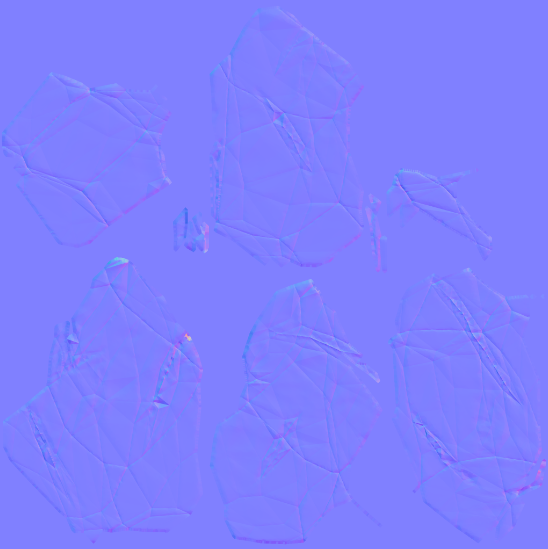

seams.png
(369.4 kB)
normal.png
(221.5 kB)
Comment
Your answer

Follow this Question
Related Questions
Model Normals not importing with model. 0 Answers
Invisible normals 1 Answer
Imported Models Not Rendering Correctly? 5 Answers
Blender Animations Import suddenly stopped working 1 Answer
Help with a blender import to unity 1 Answer