- Home /
Missing bump materials when importing from Maya
Hello all,
I am trying to import a Maya 2008 model with regular textures and bump maps into Unity 2.6. The model appears fine apart from the fact that all the Unity materials become simple diffuse shaders and the bump textures seem to be missing. I have the latest fbx plugin for my version of Maya.
Any ideas why Unity does not translate the shaders correctly?
Thank you,
Kostas
Answer by qJake · Mar 24, 2010 at 08:46 AM
I don't know if bumpmap texture data can be read directly from the model file with Unity...
Bumpmaps in Unity are separate texture files, typically. See if you can export or generate a separate bumpmap texture for your model, import it into Unity, select a Bumpmap-supported shader (like Bumped Diffuse), and then specify your regular texture and your bumpmap texture assets in the shader properties.
Unity can also generate bumpmaps for you, though this process is largely automated, and if you've created a specific bumpmap for your model, Unity's bumpmap creator probably won't work for you.
Answer by Eric5h5 · Mar 24, 2010 at 08:50 AM
Materials do not transfer between 3D apps; everything will import as a material with a diffuse shader. Change the material to use a bumpmap shader in Unity.
How would that work with a model with many materials? Do I have to change Unity diffuse shaders to bump by hand and hunt around for bump textures? Also, how would I know which textures the artist assigned to the model in $$anonymous$$aya? Seems a bit counterintuitive...
@$$anonymous$$ostas: Yes, you have to change them by hand. Hopefully the artist uses textures with obvious names, such as "UglyAlien.psd", "UglyAlienBump.psd", and "UglyAlienSpecular.psd".
Answer by charnew · Dec 22, 2011 at 11:10 PM
When you import models with bump maps, it's automatically read in Unity as bump diffuse, so there will be two slots for the texture, one is for the outer color and the other is for bump map which should be converted into grayscale first. It seems flat but when light is thrown in it it cast shadows as well.
Your answer

Follow this Question
Related Questions
Normal mapping mirrored UVs? 2 Answers
Model Triangle Artifacts 2 Answers
maya animation import 4 Answers
Cant import NURBS from mayaBin or FBX 1 Answer
Vertex based animations in Unity 2 Answers