- Home /
Normal map strange shading lines.
Hi everyone, my problem is about the normal map, and I think is about the bit rate but I have looking in the quality options and textures (advanced) and I don't find something that could fix this. I'm working in susbstance and I have try to export the normal map in TGA and PNG. It looks perfect in substance viewport but when I go to Unity I can notice strange lines in the surface. Before this I had this same problem in substance too but I only should export 16bits textures. So that's why I think that Unity is converting the image to 8bits, but I don't know how to fix that. Or maybe is another thing? Thanks in advance.
https://my.mixtape.moe/akubfs.PNG https://my.mixtape.moe/fqcecb.PNG
Btw: I heard that targa is more used and better than PNG, What benefits targa have over png?
That definitely looks like an issue with the normal map itself. It might be due to a 16 to 8 bit conversion (modern graphics cards generally can't handle multi-channel textures with a bitrate higher than 8, so that is what Unity uses). But more likely, it's simply a result of the algorithm you're using to generate the normal maps. Those lines are formed from specular reflection on texture artifacts, similar to the concept of banding.
Yeah, that was I'm thinking too... Unity does a conversion 16 to 8 bits, the thing is how to configure that? (or at least know if this is impossible)
Your answer

Follow this Question
Related Questions
Import Image larger than 2048x2048 1 Answer
Disabling mip map turns texture normal 0 Answers
Texture mipmap distance 1 Answer
Terrain Texture Problem 0 Answers