- Home /
Heightmap is spiky, unsolvable for me
Hello everyone I was trying to make a new map to create some cool stuff in. But when I download a heightmap from the internet everything is okay. But when I try to import my heightmap to unity I notice it's very spiky and doesn't even look close to the heightmap I downloaded from the internet.
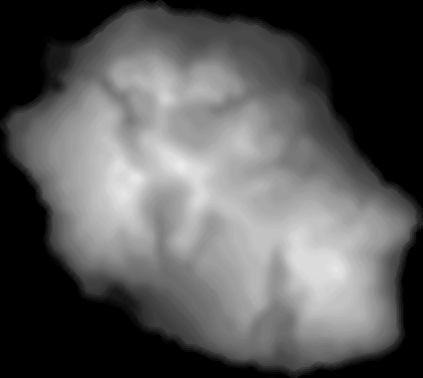
I blurred the map a bit to reduce the effect but that also didn't worked for me.
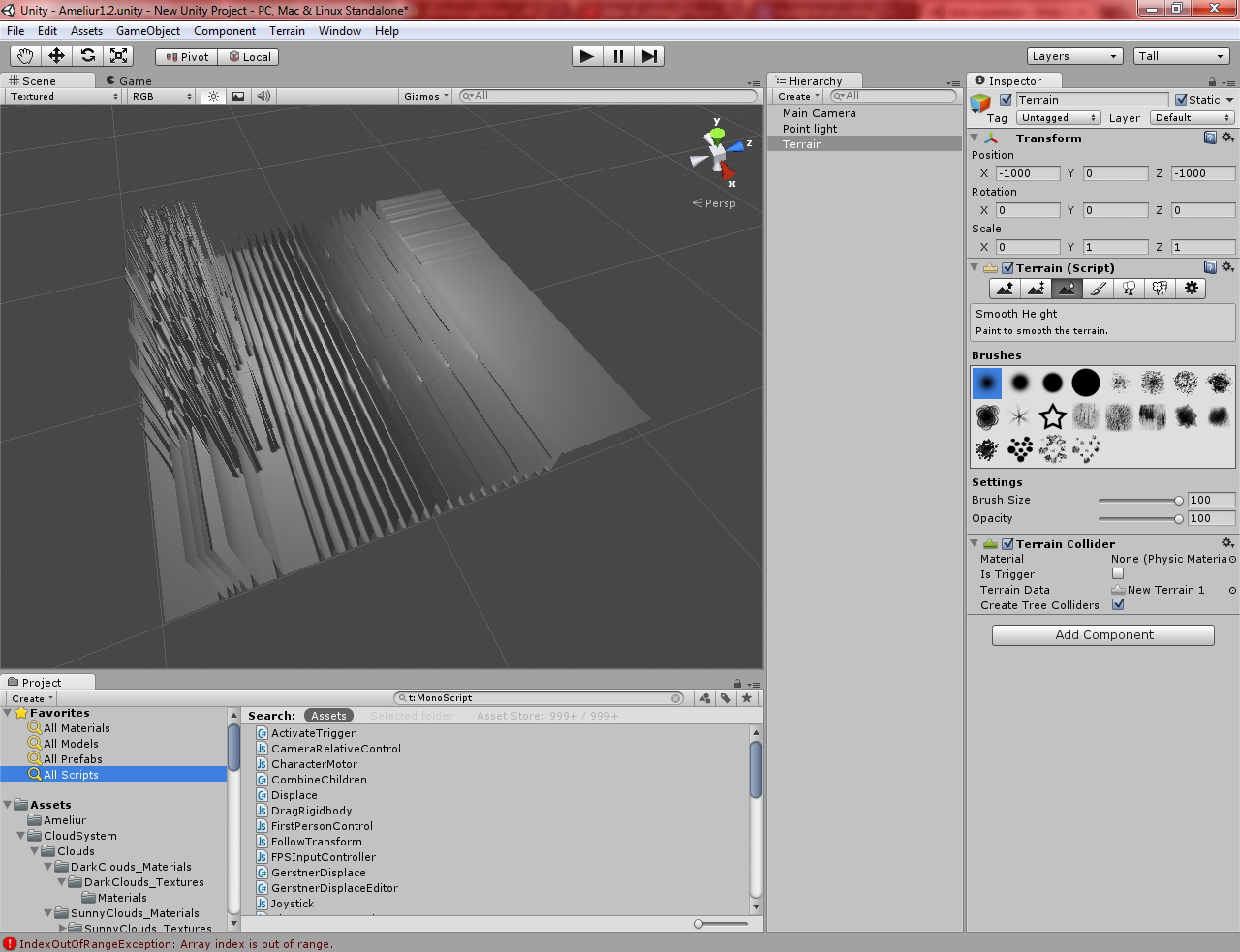
This is result of adding it to the terrain. I don't see any similarity between the two. How can I solve this problem?
I have the same exact problem and nobody seems to have the answer. I followed every tutorial I can find and when I import a heightmap it looks exactly like this. I did use an image heightmap I found on the internet because I want to use a real location. But the image is 1024x1024... everything saves to raw format just like every tutorial shows to do. but I import it in and it's in these tall spikey layers like this. If I look at it from above it looks fine 2 dimensionaly, if that makes any sense like from a top orthographic view.
Did you set the Byte Order to the correct type for your platform?
It should be 1025x1025, and it should be imported with the correct number of bits (8 or 16).
Answer by bobbiokafor · Oct 06, 2016 at 10:49 PM
Guess its my time to shine... When importing the raw file, switch whatever byte order it selects as default.
Switch your byte order from Windows to Mac.
make sure you use the correct bit depth, 8 vs 16 as well
Answer by amphoterik · Jul 05, 2013 at 05:19 PM
You need to change the height property of your terrain. Right now it is very tall and that causes spikey terrain.
More info: http://docs.unity3d.com/Documentation/Components/terrain-UsingTerrains.html
Also, ensure that you are using a raw file type with the correct resolution.
Answer by warthos3399 · Aug 15, 2019 at 02:38 AM
Height property and resolution (during import) makes a huge difference, meaning, the "size" of the terrain map and its height needs to be adjusted. Also make sure to check if its 8 bit or 16 bit grey scale. Your import settings for .raw file are wrong.
Your answer

Follow this Question
Related Questions
What makes up the binary data of a 16-bit heightmap? 0 Answers
Why is my terrain so bumpy when I use heightmaps? 1 Answer
Is it possible to use an 8k .raw map in a terrain? through unconventional methods? 1 Answer
Need some help, I need to know more about the greys working in a heightmap, Help? 1 Answer
Heightmap on a Quad (or other primitive) 0 Answers