- Home /
Terrain lighting issues
I have been working on a procedurally generated terrain system in which a 5x5 grid is generated, so far no issues, I have all my main terrain functions running, but now, I added in procedurally adjusted day-night cycle using the procedural skybox shaders, I get a weird "Checker board" effect going on with (low) lighting i.e a simulated sun/moon day/night cycle.

As you can see the current tile is dark, near black, the next terrain tile is lighter, which gives the whole "pitch black" effect a somewhat dampened look.
Running Unity 5.0.1F1 on an 64bit processor.
I have exactly the same thing, I have a scene with two spotlights (torches) and where they cross over the 'tile' of the terrain is artificially brighter in a square shape similar to your picture and another tile will go darker. I've been trying to find a solution by playing with project settings and per light settings such as setting render mode to important...so far nothing works...I'll post here if I find a solution, it's frustrating because I'm sure someone (probably a technical artist) with good background in 3D will know what is happening!
@TD10074405 Can I ask you do you have spotlights in the scene?
This should be a comment as it doesn't answer the question.
Answer by Acreates · May 17, 2017 at 07:23 AM
I also have a d/n cycle and see a smaller patch tho than a whole terrain.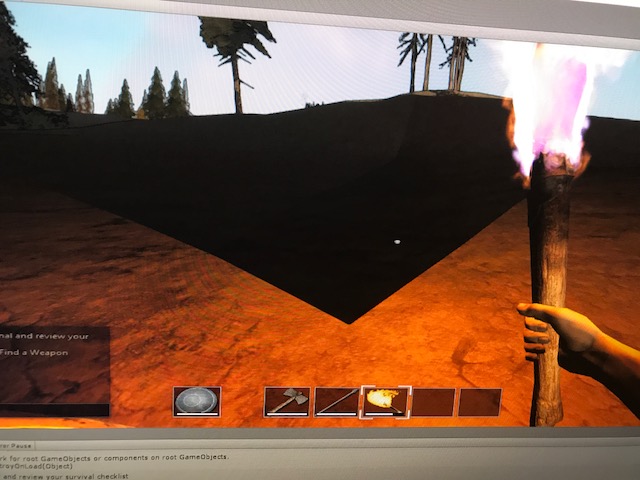
Answer by DaveBigHead · May 24, 2017 at 07:49 AM
@Acreates I have a solution (well it worked for me), you need to allow pixel shaders in the light settings, that is now done by setting the render setting (in the light's inspector) to important, but you will then find you do not have enough pixel lights in the quality settings so you need to increase this number. It'll of course have an impact on fps but I'm yet to really see any issues and I'm working in VR.
Your answer

Follow this Question
Related Questions
Distribute terrain in zones 3 Answers
Problems rendering a terrain texture on iOS 1 Answer
If not lit, use different texture 2 Answers
Serious Rendering Issue - editor vs build 3 Answers
Can I set the size of a Box Spotlight at runtime in HDRP? 0 Answers