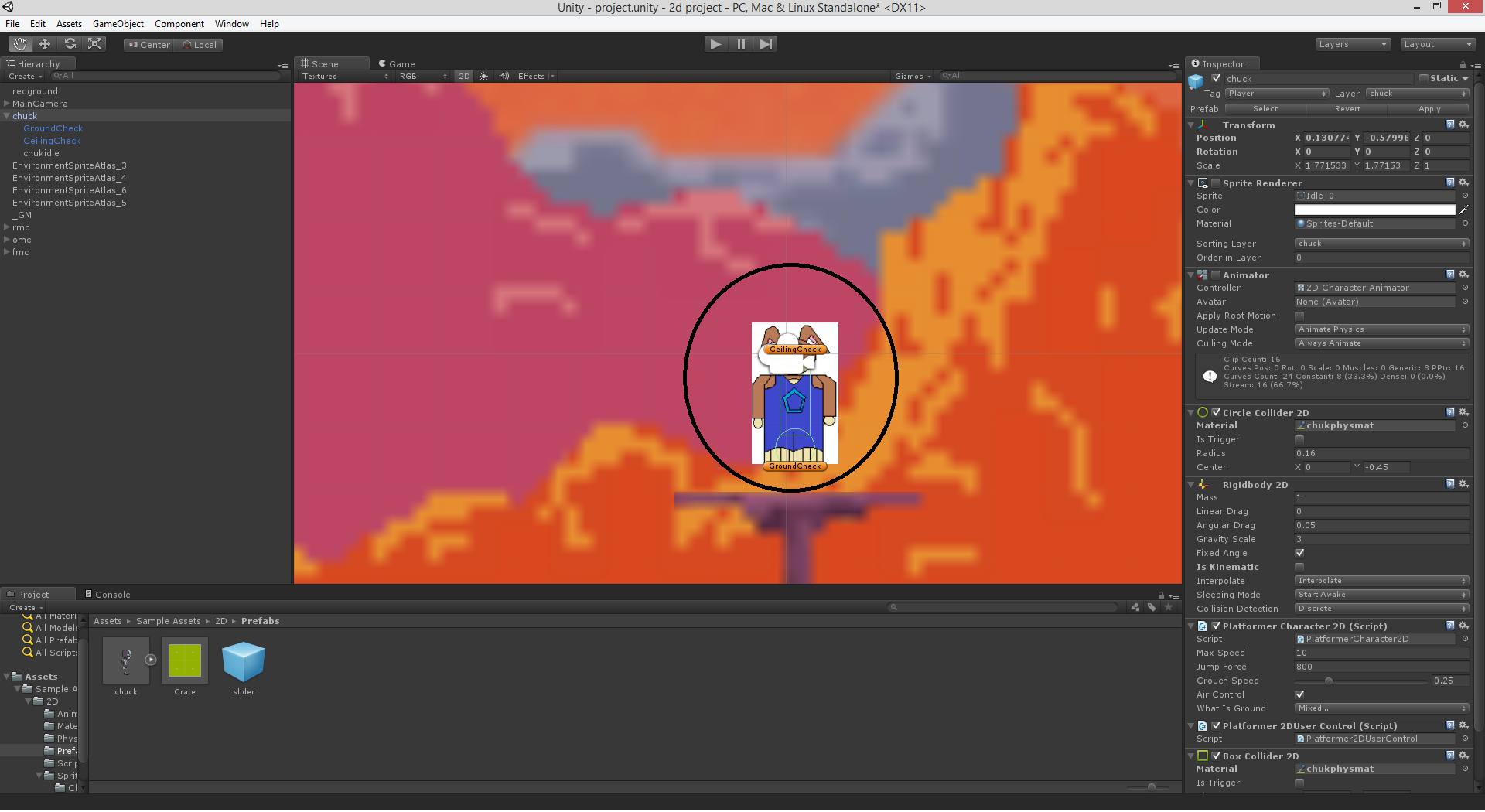- Home /
How to make sprites with ms paint?
Hello, I am new to the unity software and i am having a little trouble with adding sprites and a character sprite sheet. I dont know how to use photoshop so i have to us ms paint. my problem is i make the landscape and character and send it to unity 4.5 and it shows up but the sprite editor will not slice the the single sprites. i have the texture type set to sprite, the sprite mode set to multiple, the filter mode set to point and the sprite editor set to automatic. I looked on line but i couldnt come up with nothing and even if i manualy slice it my self. the white background of the image slices with the sprite. Please help and thank you (ps I have unity 4.5.2)
https://www.youtube.com/playlist?list=PLPV2$$anonymous$$yIb3jR42oVBU6$$anonymous$$2DIL6Y22Ry9J1c i was being tought by this set of videos
i wanted to use my own sprites and not the ones he provided
I already did but my problem is not knowing how to use the tool. it is Why is the auto slicing thinking the whole sheet is one sprite when i have 6 other images on it.
I did everything it said but still not working. the astronaut he used is a .png file and it works fine but i cant get $$anonymous$$e to work. that is my problem.
Answer by BlackHoleStorm · Aug 27, 2014 at 09:25 AM
Paint doesn't allow for alpha, it always leaves a white background where you didn't draw. Like somebody else said, use Gimp, or if you have it, Photoshop. Just make sure you have a transparent background and save it as a PNG or another type that allows for alpha, as far as I'm aware JPG doesn't allow an alpha channel.
EDIT: The reason I'm bringing this up is the slice tool in Unity checks for the bounds of an area of an image. For example, if you had a picture which had 4 cubes on it in color, and you had an alpha channel, it would ignore the alpha channel and pick up on the 4 cubes.
Thats why spritesheets normally come with a solid color background, easier to delete the background.
Answer by Andres-Fernandez · Aug 27, 2014 at 08:55 AM
The problem might be the alpha channel. Edit the sprite with GIMP or some other tool to delete the white space around the character.
Ya i dont think that this bunny guy has an alpha channel
I prefer paint.net before gimp, gimp is really painfully organized
ok ill try gimp. but my other question is. is it possible to draw the sprite by hand then scan it to my pc and use it that way?
thank you. i got gimp to work and i got the aplpa channel that i was missing
@blackholestorm. thank you. i figured it out thanks to you help
Your answer

Follow this Question
Related Questions
How to add sprites from a sprite sheet to an NGUI atlas 1 Answer
Lines appear between sprites from sprite sheets 7 Answers
Sprite Sheets Broken, Cannot Drag & Drop Sprites 0 Answers
Sprite sheet not visualized correctly 0 Answers
What is the most Unity-compatible way to import sprite animations? 1 Answer