- Home /
Creating a callout text for 3d object,Creating a callout UI text on object file in unity
I'm newbie here, Can some one help me to create a callout text for 3d object.
For example, I have a cube, I need to create a callout text for the left corner of a cube should be called as the left corner UI callout text and I need to create a callout text for the right corner of a cube should be called as right corner UI callout text.
Consider, I have my own .od file imported into the object, how do i replicate the same.
Can someone help me to create it and explain me the step by step procedure.
This should be something looks like a call out text that is there in Adobe after effects.
Please help me doing it.,I'm a newbie in Unity since I have seen a call out text in Adobe after effects, Is there a way where I can create a callout text layout for some of the components of either c4d file of the .od file or any of the fbx file.
Right now I have the same input object with 3 different versions c4d, .od and fbx file. Is there a way where I can create a call out text?
For example, If I'm pointing to the left corner of the cube the call out text should show as left corner of the cube and same for right side corner of the cube. Basically, with one cube object, i should be able to create callout text for multiple points.
I know there is some way to implement this since I'm new here can someone help me how do I create it, and please help me with step by step procedure.
Hey, I know its a long shot, but did you by any chance find a way to get this to work?
I am currently in almost the exact same spot as you and running into the same wall.
Please let me know if you got it to work or found some work around!
Thanks!
Answer by Paloo · Oct 24, 2020 at 03:56 PM
@Pavan_Kumar_m You need to make a trigger and changing UI text like so: https://www.youtube.com/watch?v=JHZN_vMqqr4 https://www.youtube.com/watch?v=45U3PhmUSuI
Your answer