- Home /
How to know if Occlusion Culling running
Hi All,
I have Unity Pro 3.5 and I have one scene when running without occusion culling its 75 fps. When I select the Occlusion Culling window from Window menu and bake the rate of the scence goes up to 90-100 fps. When I close the Occlusion Culling window and run the same scene I get 75 fps...why? I just baked it. When I select Occlusion Culling window again and run the scene (without rebaking) the frame rate goes again to 90 - 100 fps. Why I need to select Occlusion Culling window when I already baked the scene? why doesn't Unity remeber that I baked the scene and how do I know that in the final realse the scene will include occlusion culling?
Sorry for the long post :)
Thank u in advance
Eyal
I have exactly the same problem as written above: when I do OC frames get up to 400 and when I run the game again it goes down again to 60-80 frames, I just baked it so what is this? When I click on the camera and show visibilty of rays he framerate goes up again. I dont understand anything of this.
Answer by rutter · Mar 21, 2012 at 09:16 PM
It sounds like you already know how to preview occlusion culling. You may want to review the occlusion culling manual page to make sure that you're configuring things well -- for example, if your camera is within an occlusion area, or if your occlusion cells are a good size match for the objects in your scene, or how your objects are set to cull.
Have you tried using the profiler to check for performance issues? Hard data can tell you much more than some stranger's guesswork.
Thank you for answering me. I don't take a guess when for frame rate. I see it from stats window in the game window. The thing is why I don't see any increase in frame rate after baking? I see increase in frame rate onlt after I select occulsion culling window
That does seem strange. I wonder if the culling might behave slightly differently in the editor (especially if you still have your scene view open).
Your answer

Follow this Question
Related Questions
Occlusion Culling baking 0 Answers
Occulsion culling using too much cpu 0 Answers
Occlusion Culling breaks in fully enclosed room 1 Answer