- Home /
my facebook web player game won't load on chrome...
I made a facebook game I'm hosting on google drive, currently it's in the prototype version and functionality-wise it works great... except on chrome. For whatever reason, the game simply won't load in chrome, I mean, I see the loading bar but it doesn't fill up, it won't load even a little bit, it stays white.
What is weird is that it only happens in Chrome, on Firefox and Explorer the game works great and it's not because of the unity plug-in either because I can play Dead trigger 2 and Shadowgun just fine in chrome.
Any ideas of what could be happening will be greatly appreciated, thanks a lot.
A BIT OF UN UPDATE: The game won't load on Opera either. What's happening? :(
Answer by B3aT · Mar 21, 2015 at 01:58 PM
Open the developer console, network tab, then access your facebook app. If the request to the dropbox is not made, is facebook's fault. They have simiar bugs lately, example https://developers.facebook.com/bugs/428670203950910/
If the request is started, but not finished (ex timeout,slow response or server error) is Dropbox.
If the request is made, and the file is loaded (html or .unity package), then is something from your app.
Later: to access the network tab see here https://developer.chrome.com/devtools#improving-network-performance. For opera http://www.opera.com/dragonfly/documentation/network/
Answer by el-RERS · Mar 21, 2015 at 06:56 PM
I'm sorry but, what "network tab" are yo refering to? I can't find any tab with that name :(
Your answer

Follow this Question
Related Questions
WebPlayer flickers, slow, for OSX 10.5.8 and Chrome 17.0.963.38 0 Answers
buton click doesn't call function in chrome 0 Answers
WebGL zoom messing up 0 Answers