- Home /
Export PNG with alpha containing a semi transparent texture
I'm having a hard time exporting a PNG with transparent background containing a semi transparent texture. Initially I used Unity Recorder (Image Sequence, Format: PNG, Capture Alpha checked) but I tried lot's of other methods and scripts as well.
The result was always the same:
When exporting the PNG with a (black) background the gradient is pretty strong (same as in the game view). When exporting with a transparent background the gradient is pretty subtle.
I used a Plane with a UI/Unlit/Transparent material containing a gradient texture going from full opaque to full transparent.
It looks like that the gradient in the exported PNG with background is too strong (but that's how it appears in the game view as well). The gradient in the PNG with transparent background looks correct. What I need is at least have both to look the same event if they are too strong (I'm trying to create assets (PNGs) for another software directly from Unity).
Any ideas or hints what might be the reason for this?
Thanks
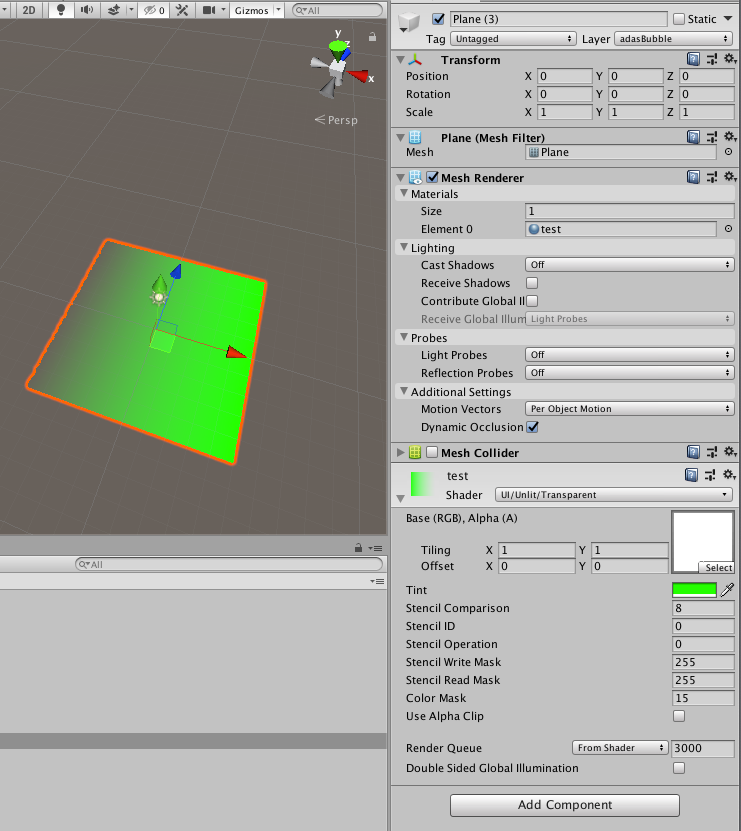 My Unity settings
My Unity settings
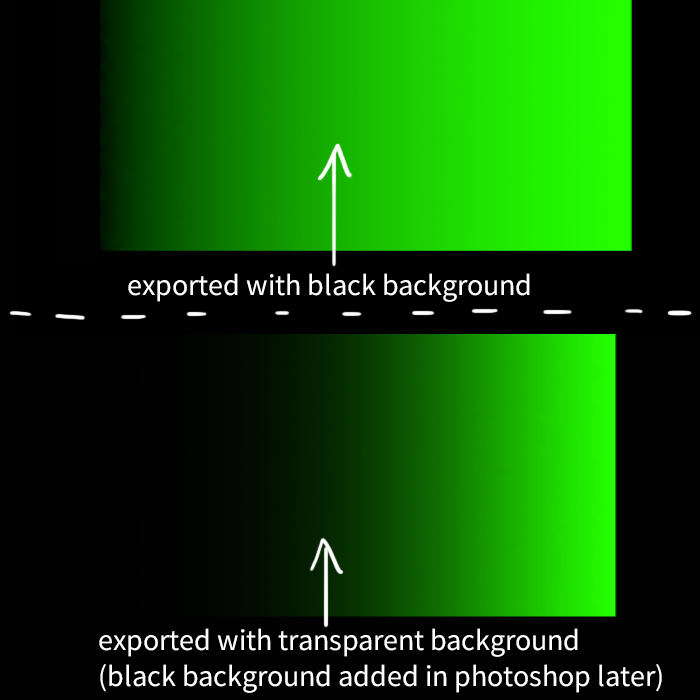 The PNG exported with a black background on top (very strong gradient)
The PNG exported with a black background on top (very strong gradient)
At the bottom: PNG exported with transparent background (background added in photoshop later)
Answer by Twinklier · Dec 29, 2019 at 07:45 AM
As far as I'm concerned, different softwares handle alpha levels differently. You see, brightness works much more complicated in our brains than what we expect them to be. Some algorithms use shortcuts, some do not. So you want a consistant fading in every programs? Good luck. :)
This might help you a bit https://www.youtube.com/watch?v=LKnqECcg6Gw&t=142s
Cheers!
Your answer

Follow this Question
Related Questions
Export to Android with transparent background for unity 2020.1? 0 Answers
Transparent brush overlap 'dotting' effect problem 1 Answer
Weird Transparency behaviour when using ShaderGraph in LWRP and setting alpha to 1 0 Answers
Cannot change alpha over lifetime with custom shader 1 Answer
How come Transparency is not working 2 Answers